The control panel allows you to manage all your cloud services from both a technical and administrative point of view.
From the control panel you can:
- View the services purchased, costs and related deadlines
- Manage technical configurations (e.g. create emails, manage DNS, etc)
- Access other control panels related to the services purchased (eg CPANEL)
- View, download and pay invoices
- Open and manage support tickets
- Order new services
To access the control panel follow the link:
here use the push botton "Login"
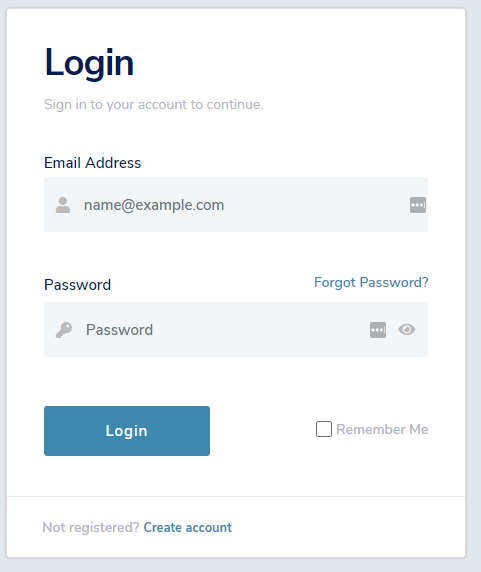
Enter your username and password, if you do not have one or you have lost it click on the "Forgot password" link to reset it, an email will be send to your account with instruction on how to do it.
Once you enter the panel you can access all services including CPANEL / PLESK from where you can manage all the technical aspects of your website.
Utixo support staff do not know your passwords and cannot reset them. If you do not remember the password of your account you must reset it independently through the appropriate function.

