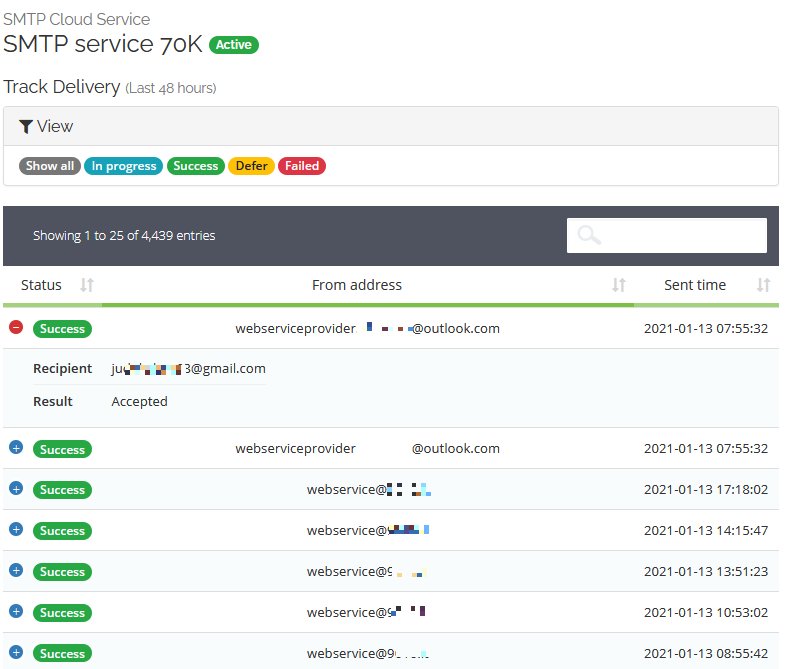The system keep the sending logs for 24 hours, you can browse the logs or download them in csv format.
To access the track delivery, log into your control panel and select the SMTP service as shown in the image:
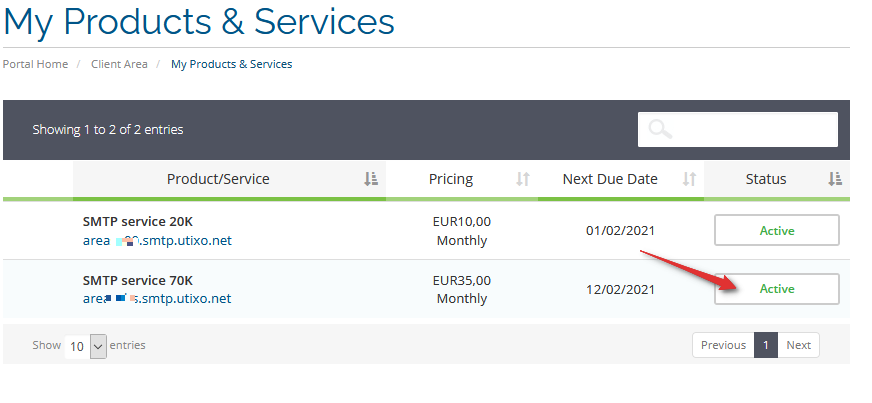
Here you can see the status of the service, you can change password and see the current active IP
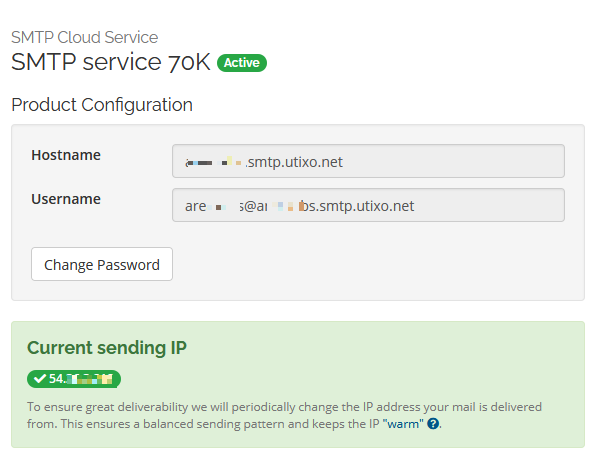
Form the left menu you can access the track delivery details about SMTP transactions