CPANEL's default antispam protection is based on spam-assassin a widely used open source product. Here's how to enable this feature.
To have a better quality protection system, however, we recommend using our Libraesva SaaS product.
To enable spam protection on your cPanel, follow the guidelines:
- Log in to your account in our Customer Area
- Choose your Linux Web Hosting Service
- Access the cPanel by clicking on the item in the left bar
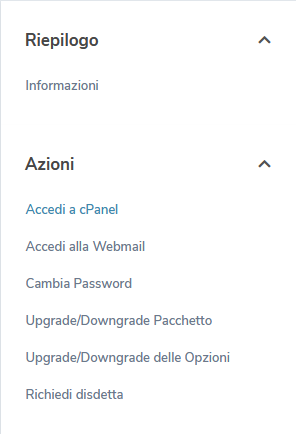
- Press the " Access Control Panel " button in the left menu and then the " Click here to access control panel " button.
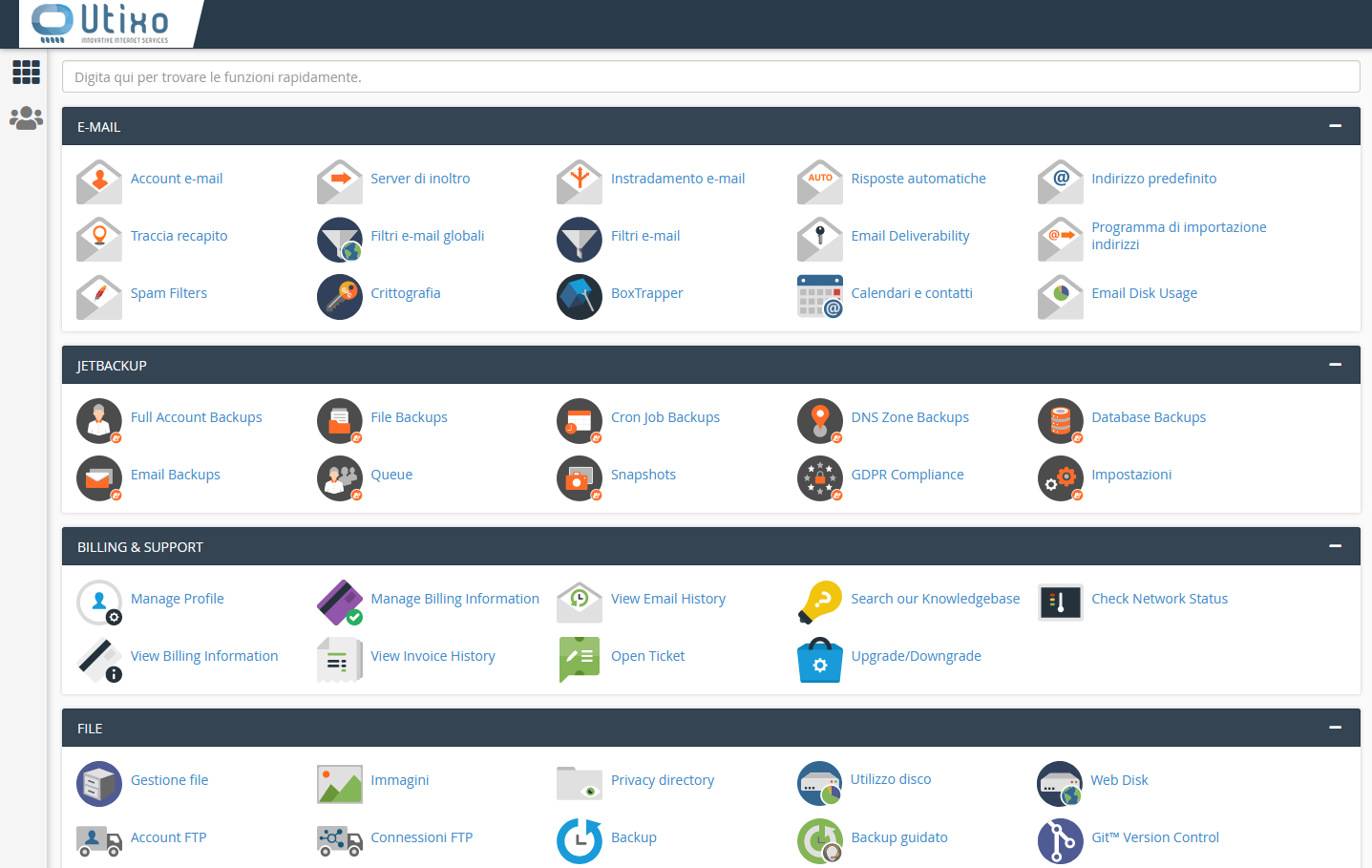
Once in your cPanel menu, you can simply find the " Email " section and choose the " Apache SpamAssassin " option . Next, you should see the following menu:
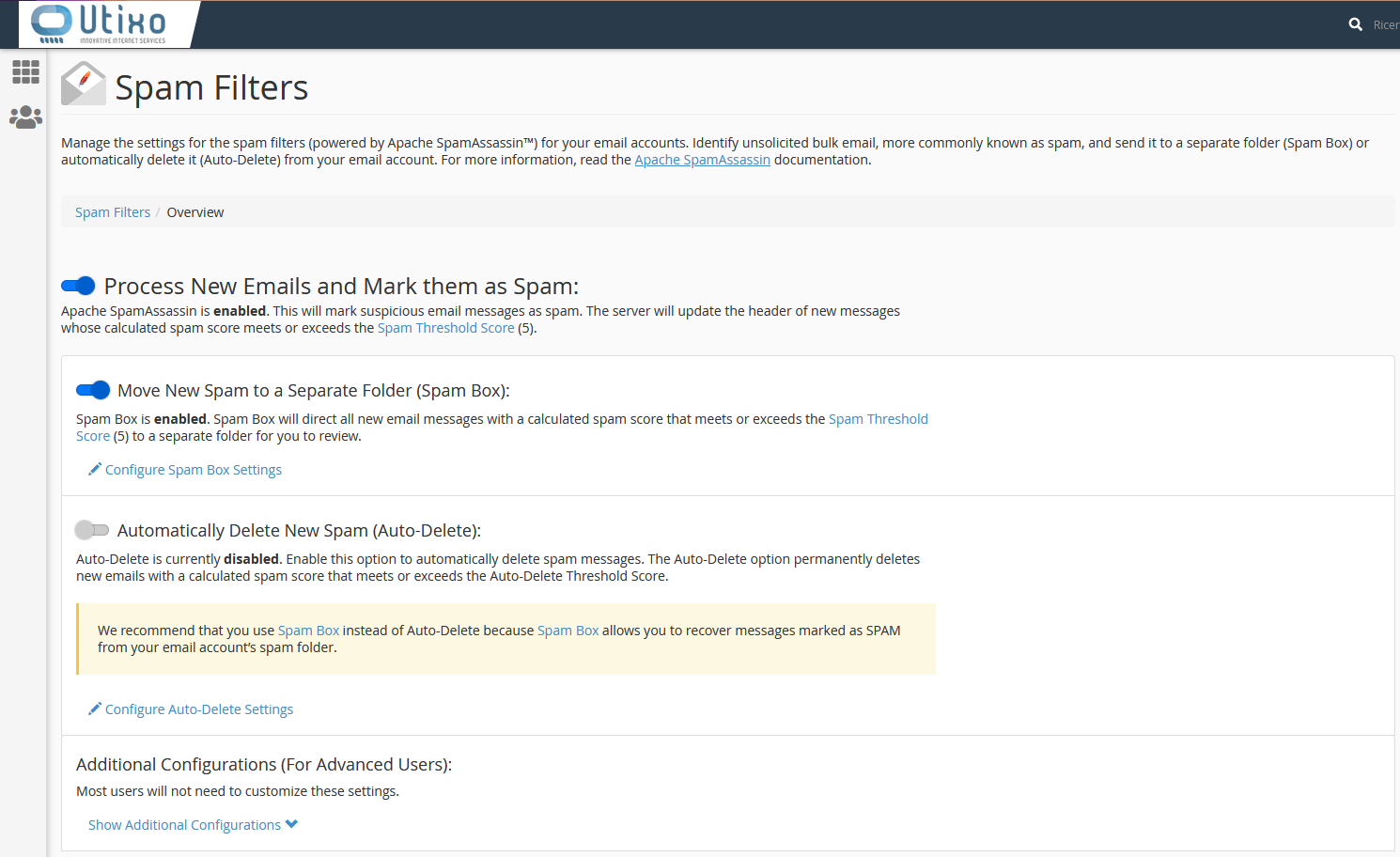
To enable antispam protection, simply press the first button "Process New Emails and Mark them as Spam".
The Apache SpamAssassin evaluates each email received based on a number of factors and assigns a rating from 1 (unlikely spam) to 10 (most likely spam). You can enable the “Auto-delete” function, which automatically deletes all the emails you have received, which have been evaluated with a specific number (for example 6). So if the email is rated 6 or more, it will be deleted automatically, if the email received is rated below 6 it will be delivered to your inbox.

