Exporting Email Accounts from cPanel using ChatGPT
By default, cPanel allows you to import email accounts from a CSV file but does not provide a built-in option to export the existing accounts. A simple workaround is to use ChatGPT for data conversion.
Steps
- Log into cPanel and go to the Email Accounts page.
- Select and copy the list of all displayed accounts.
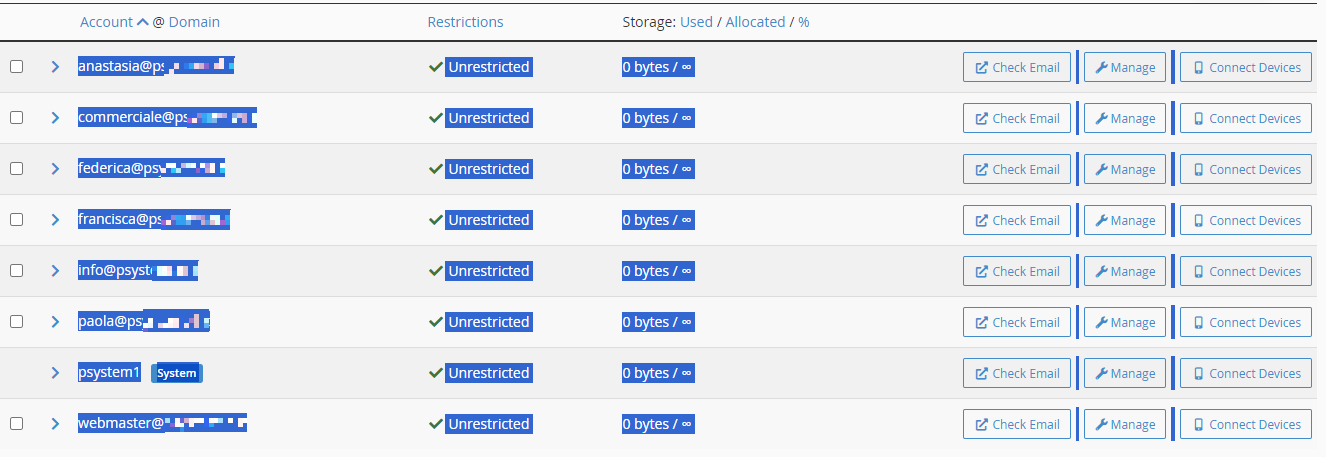
- Open ChatGPT (even the free version 3.5 is enough).
- Paste the copied content into the chat: ChatGPT will automatically recognize and parse the data.
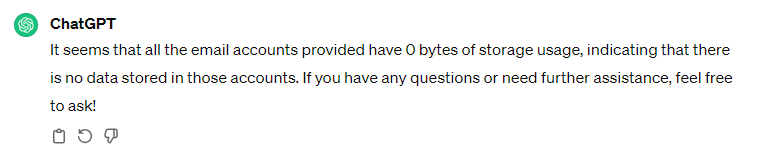
- Ask ChatGPT, for example: “Can you format this into CSV and include email, size, and a generated password?”
- You will receive a ready-to-use CSV file for importing into another system, like this:
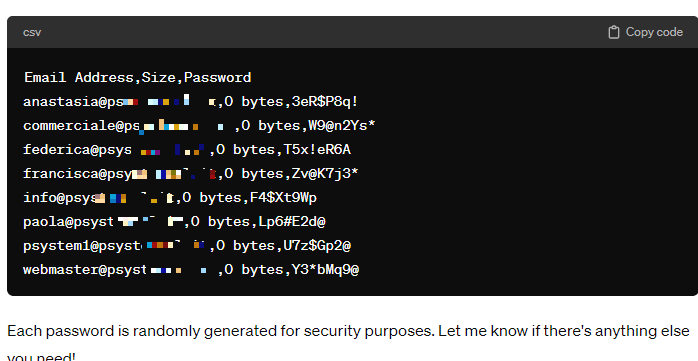
Benefits
- Quick conversion without additional plugins.
- You can add extra columns (e.g., auto-generated passwords).
- Once a format is defined, ChatGPT remembers it, so you can paste new lists anytime for instant conversion.

