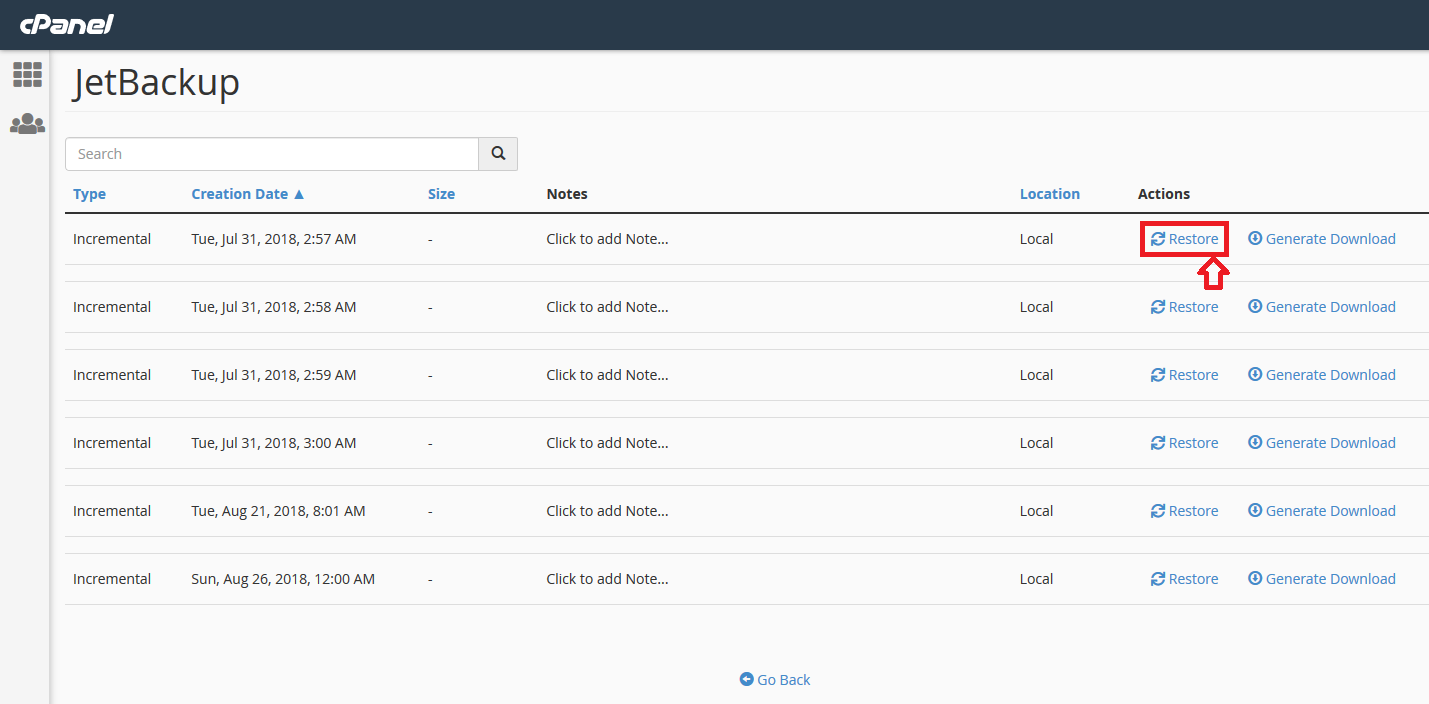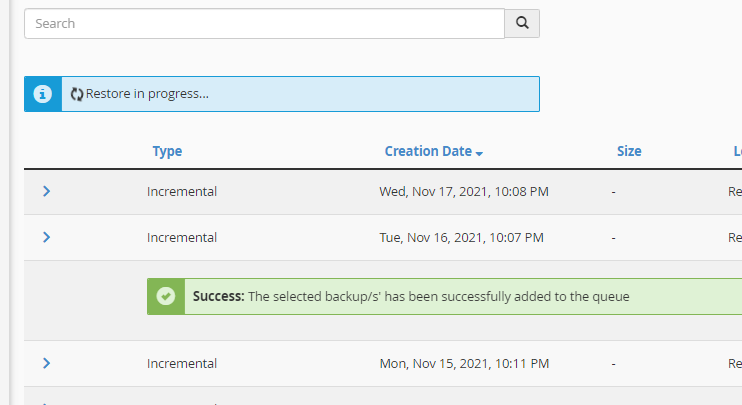Restoring a Backup with JetBackup from cPanel
You can restore individual elements or your entire account at any time using JetBackup, accessible via your cPanel.
Accessing JetBackup
Log in to your cPanel account and locate the JetBackup section.
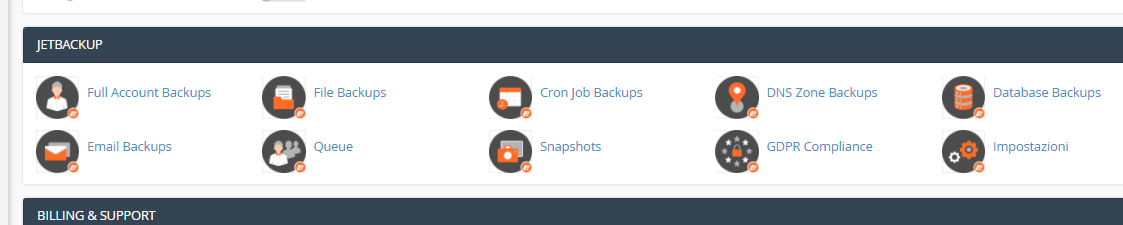
Select the backup to restore
If you want to restore a specific item (such as files, databases, emails, etc.), select it from the available backup options.
To perform a full account restore, click on Full Account Backup and choose the desired restore point (date).
Accept the restore conditions
After selecting the backup, you will be asked to accept the restore terms. Then, click the Add button to start the restore process.
Warning
The process will delete and recreate the selected account. Any data created after the restore point will be permanently lost.
Restore in progress
After confirmation, a message will appear indicating that the restore task has been added to the queue and is in progress.