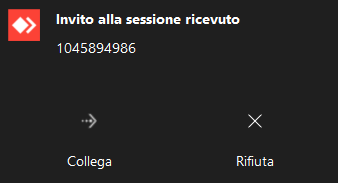How to Request Remote Support via AnyDesk from the Utixo Website
1. Visit the Utixo website
Open your preferred browser (Chrome, Edge, Firefox, etc.) and go to:
2. Start the support tool download
Once on the website, click the green monitor icon located in the blue top menu bar.
![]()
Clicking the icon will automatically download the AssistenzaUtixo.exe file, which you can find in your computer's Downloads folder.
3. Open the downloaded file
From the Downloads folder, double-click the AssistenzaUtixo.exe file to open it.
This will launch an AnyDesk window displaying a connection code.
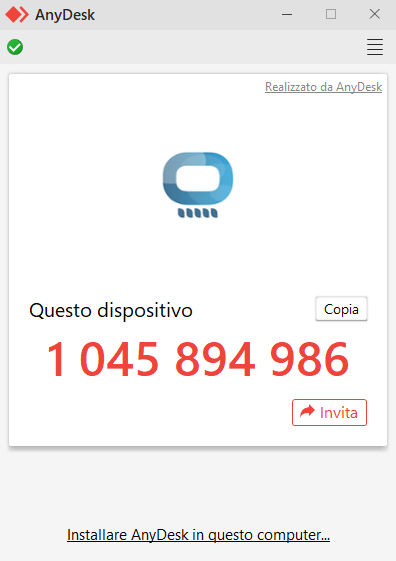
Important
Provide the displayed code to the support agent you're in contact with, and accept the connection request that will appear in the lower-right corner of your screen.