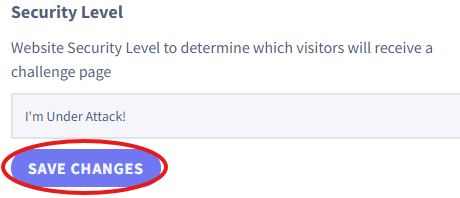Activating Cloudflare's "I'm Under Attack" Mode
Access the portal
Log in to our website shop.serverweb.net using your credentials.
Search for the service
Use the search bar below. Type Cloud and press Enter to display relevant services.
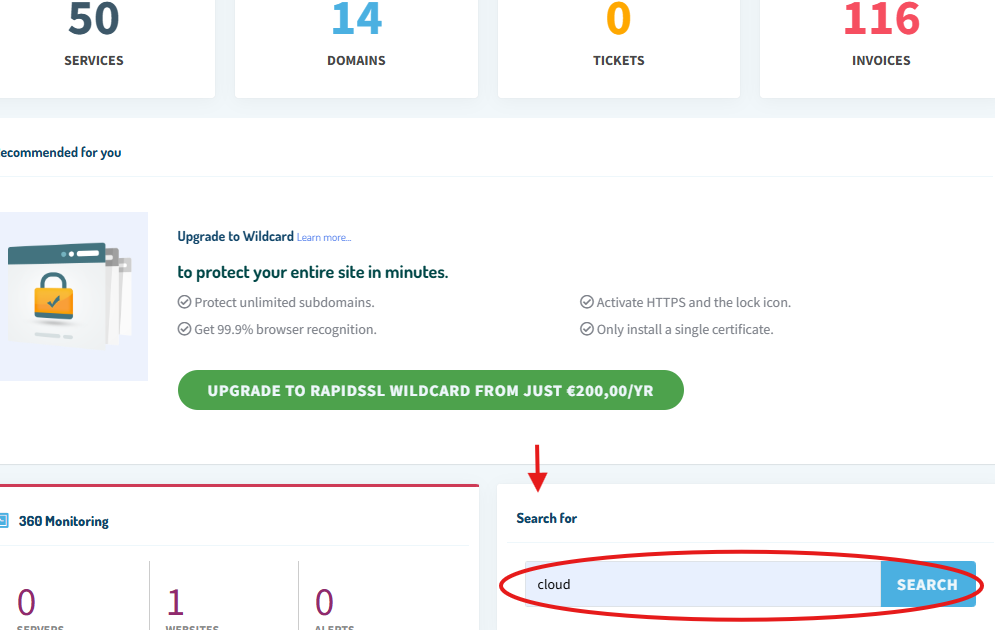
Select the product
From the results, choose the Cloudflare Security Services product. The “I'm Under Attack” setting is only available within this service.
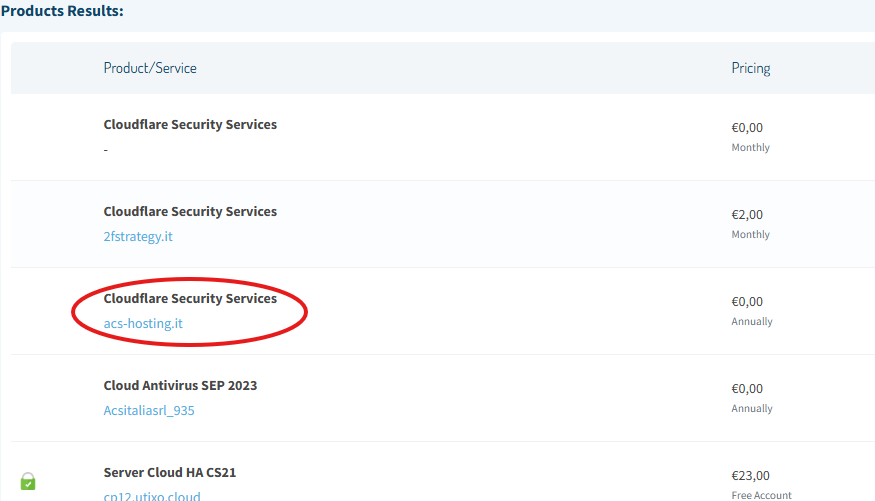
Manage the service
Scroll down the page and click on Manage Cloudflare to access the management interface.
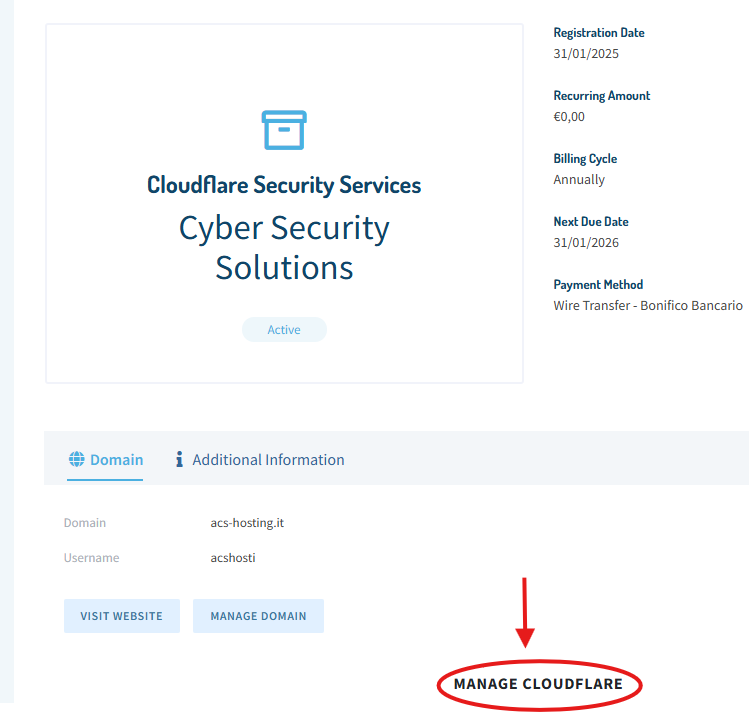
Set the security level
In the central menu, click on Firewall.
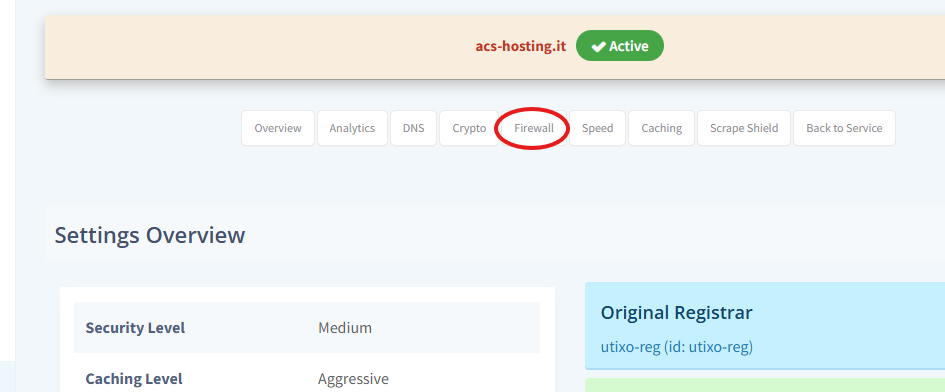
Locate the Security Level field and select the I'm Under Attack option.
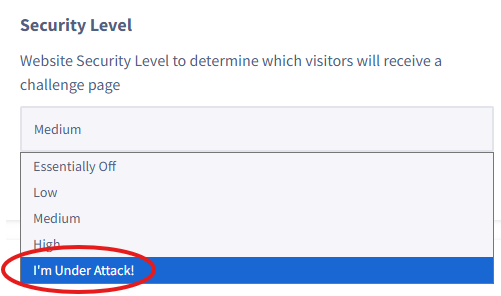
Save the changes
Once the desired level is selected, click Save Changes to apply it.