How to Disable AutoSSL Notification Emails in cPanel
If you're receiving frequent emails with the subject “The AutoSSL certificate renewal”, don’t worry — these are automated messages from cPanel informing you about SSL certificate renewals. The renewal process is fully automatic and requires no action on your part.
How to turn off AutoSSL notifications
To stop receiving these emails, log in to your cPanel and follow these steps:
- Go to Preferences > Contact Information.
- Scroll down to the notification settings section.
- Uncheck the following options:
– AutoSSL Certificate expiry
– SSL Certificate expiry

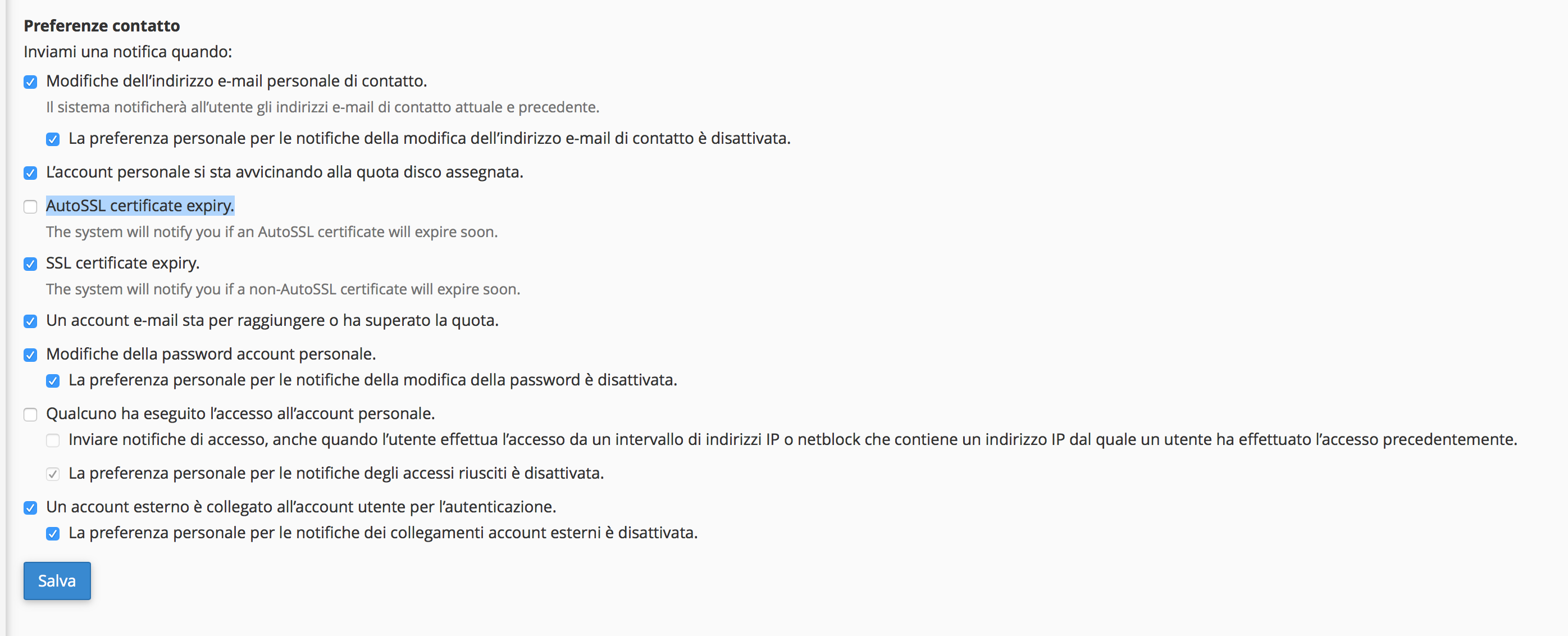
After disabling these options, you will no longer receive notification emails from cPanel about SSL certificate expiration. However, your Let's Encrypt certificate will continue to renew automatically without any service disruption.

