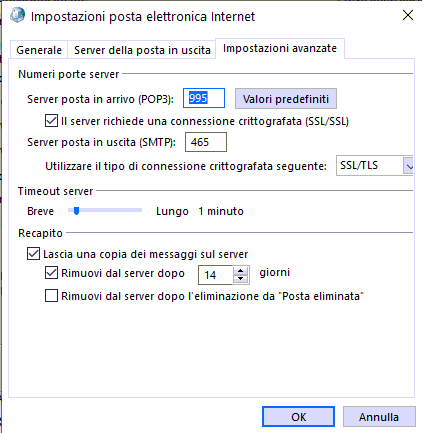Accessing Utixo Email and Configuring Mail Clients (POP3/IMAP)
Once the mailboxes have been created in cPanel, you can easily access them through Webmail using the following URL in any browser (e.g., Chrome):
https://mail.domain.ext/webmail
You will be asked to enter your email address and password.
Mail Client Configuration Parameters
- (Recommended) Configuration with SSL certificate:
| Username | Your full email address |
| Password | Your email account password |
| Incoming server | mail.domain.ext IMAP: port 993 POP3: port 995 |
| Outgoing server (SMTP) | mail.domain.ext SMTP: port 465 |
| IMAP, POP3, and SMTP all require authentication. | |
- Basic configuration, non-SSL (not recommended):
| Username | Your full email address |
| Password | Your email account password |
| Incoming server | mail.domain.ext IMAP: port 143 POP3: port 110 |
| Outgoing server (SMTP) | mail.domain.ext SMTP: port 587 |
| IMAP, POP3, and SMTP all require authentication. | |
Note: if you use the mailbox on multiple devices, it is highly recommended to configure it with IMAP. Unlike POP3, IMAP keeps messages on the server and ensures synchronization across all your devices.
SMTP Configuration in Outlook
In Outlook, select SSL/TLS with port 465 as shown below: