How to Search Data in a Database Using phpMyAdmin
phpMyAdmin includes a built-in search function that lets you quickly locate keywords, phrases, or specific values within MySQL database tables. This is especially helpful when you need to analyze content without writing manual SQL queries.
Procedure
- Log in to your database through phpMyAdmin. (Refer to the access guide if needed.)
- From the left sidebar, click on the database name you want to search.
- In the top menu, select the Search tab.
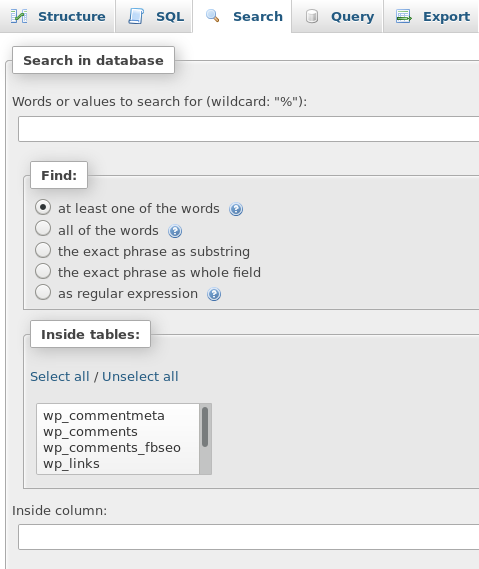
- In the Words or values to search for field, enter the desired keyword or phrase. Use the wildcard
%to expand the results (e.g.,%keyword%). - From the Find dropdown, choose your preferred search option. We recommend At least one of the words for broader matches.
- Under Inside tables, select one or more tables. To search the entire database, click Select All.
- Click Go to start the search.
Once completed, phpMyAdmin will display all matching results based on your input.

