Creating a Full Website and Email Backup from cPanel
From the cPanel control panel, you can generate a full backup of your website, including files, databases, and email accounts. This allows you to save a local copy of your entire hosting environment for security or migration purposes.
Steps using JetBackup
- Log in to your cPanel and locate the JetBackup section.
Inside, click on Full Backups, select the backup you want to export, and click Generate Download.This will start the process of generating the full backup.
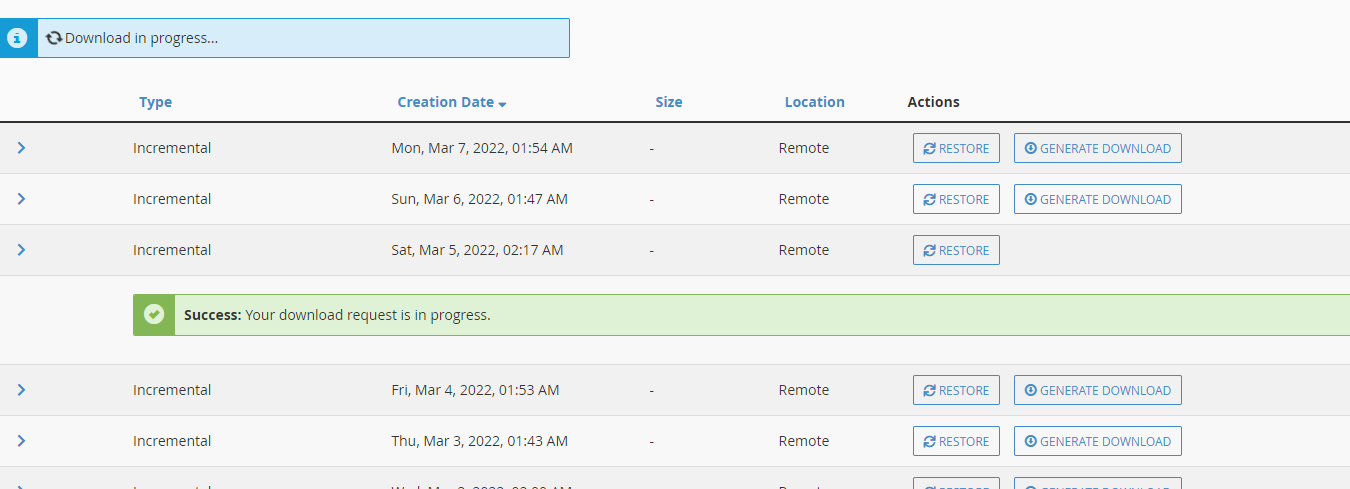
- Once the backup is ready, the Download option will appear.
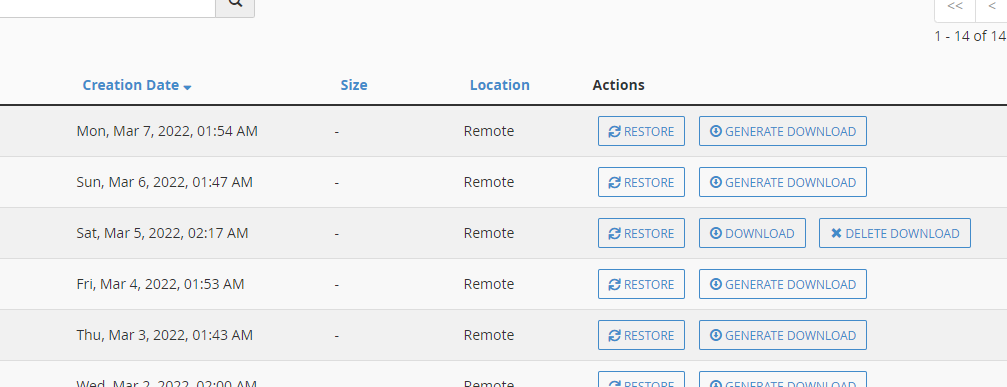
By clicking on Download, you can save the entire website content and all associated email data locally.

