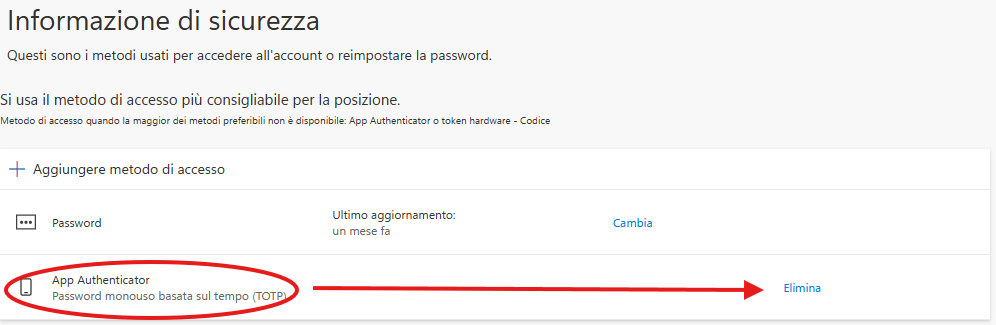Removing Multi-Factor Authentication (MFA/2FA) from Microsoft 365
Accessing your Microsoft account
Open your browser (such as Chrome or Edge) and go to https://account.microsoft.com/.
Click on Sign in at the top right corner and enter your credentials (email, password, etc.).
Managing your security info
Once logged in, from the menu on the left, select Security info.
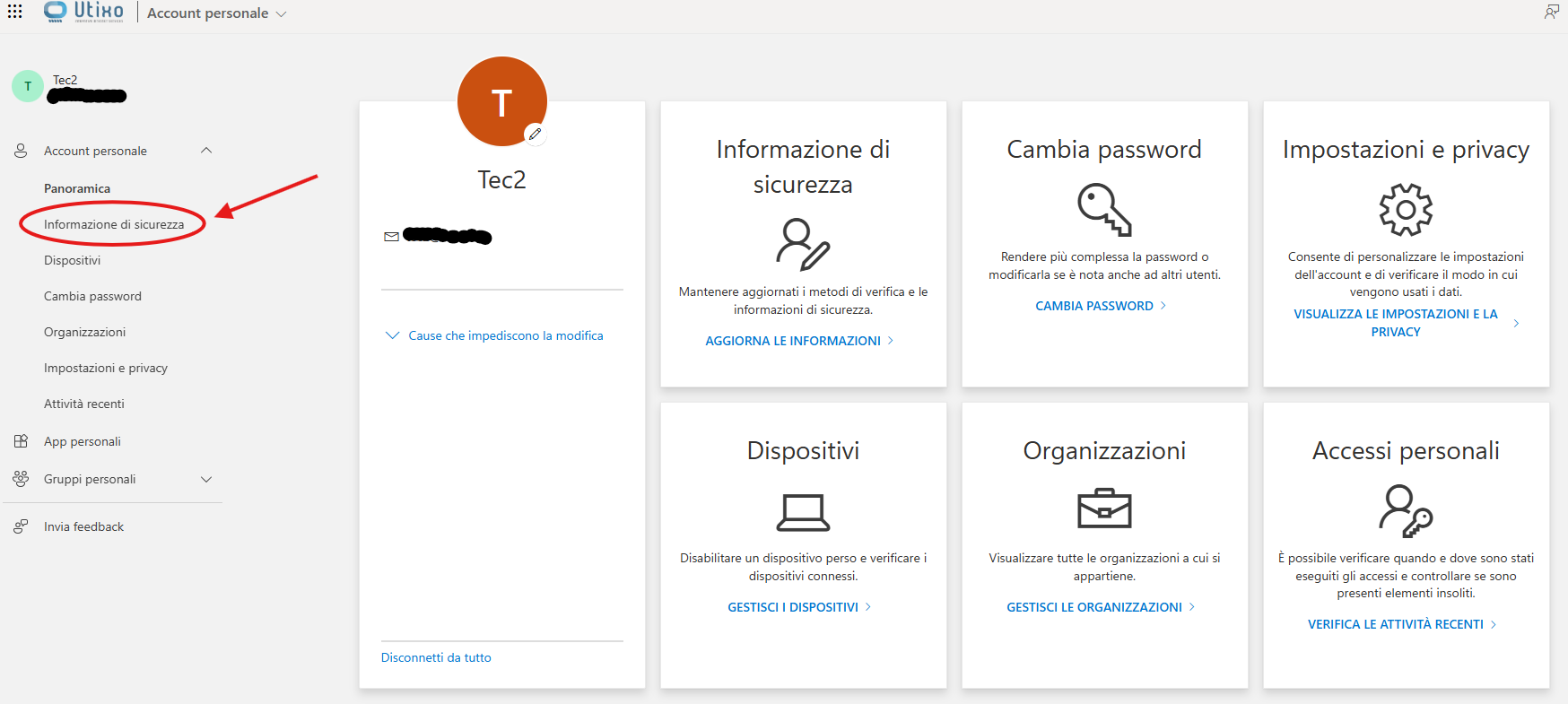
In the dedicated section, locate the Microsoft Authenticator app and click Delete to remove it.