Accessing the Pulse Platform
Once your order and payment are completed, you will receive an email with the login link and credentials to access the Pulse email marketing platform.
Direct Access
You can log in directly using the following link:
https://my.pulse-marketing.net
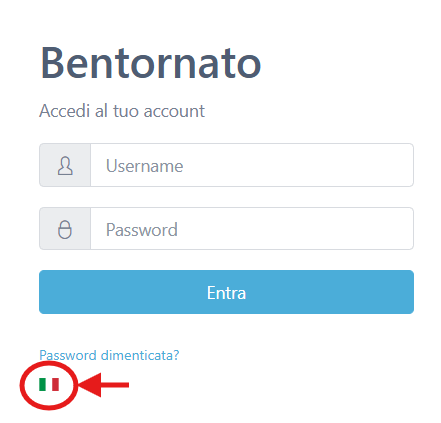
Click on the flag icon in the top-right corner to change the platform language.
Access via Utixo Control Panel
Alternatively, you can access Pulse through your main control panel at:
shop.serverweb.net
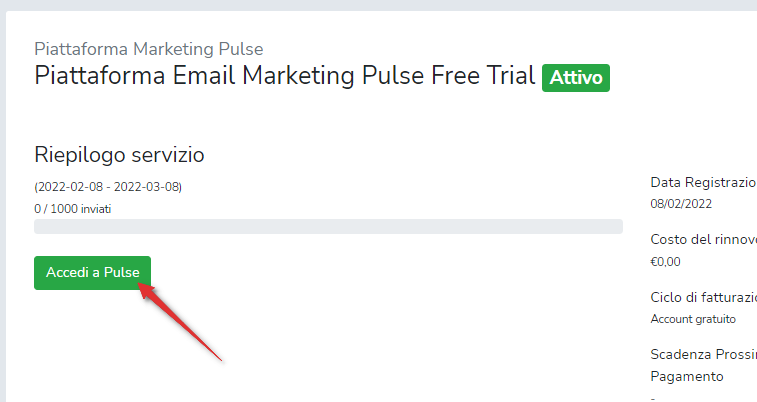
From your customer area, you can reach the Pulse email marketing platform with a single click, no need to re-enter login credentials.

