Guide to Transferring Google Workspace to Utixo
To delegate the management of your Google Workspace account to Utixo, you need to generate a special code called a Transfer Token. This is a safe process and will not interrupt your services.
Requirements
- Administrator access: you must log in using an administrator account for your Google Workspace (formerly G Suite). If you do not have the credentials, please contact your domain’s primary admin.
- Utixo Identifier: you will need to enter the following code during the process: C01mvf216-C01isenh7.
Transfer Procedure
Access the Transfer Token page
Open this link: https://admin.google.com/TransferToken and sign in with your Google Workspace administrator account.
- Tip: use your browser’s Incognito mode to avoid conflicts with other Gmail accounts.
Accept terms and conditions
Check the box to accept Google Workspace's terms and conditions.
Enter the reseller ID
Paste the following code into the "Reseller Public ID" field: C01mvf216-C01isenh7.
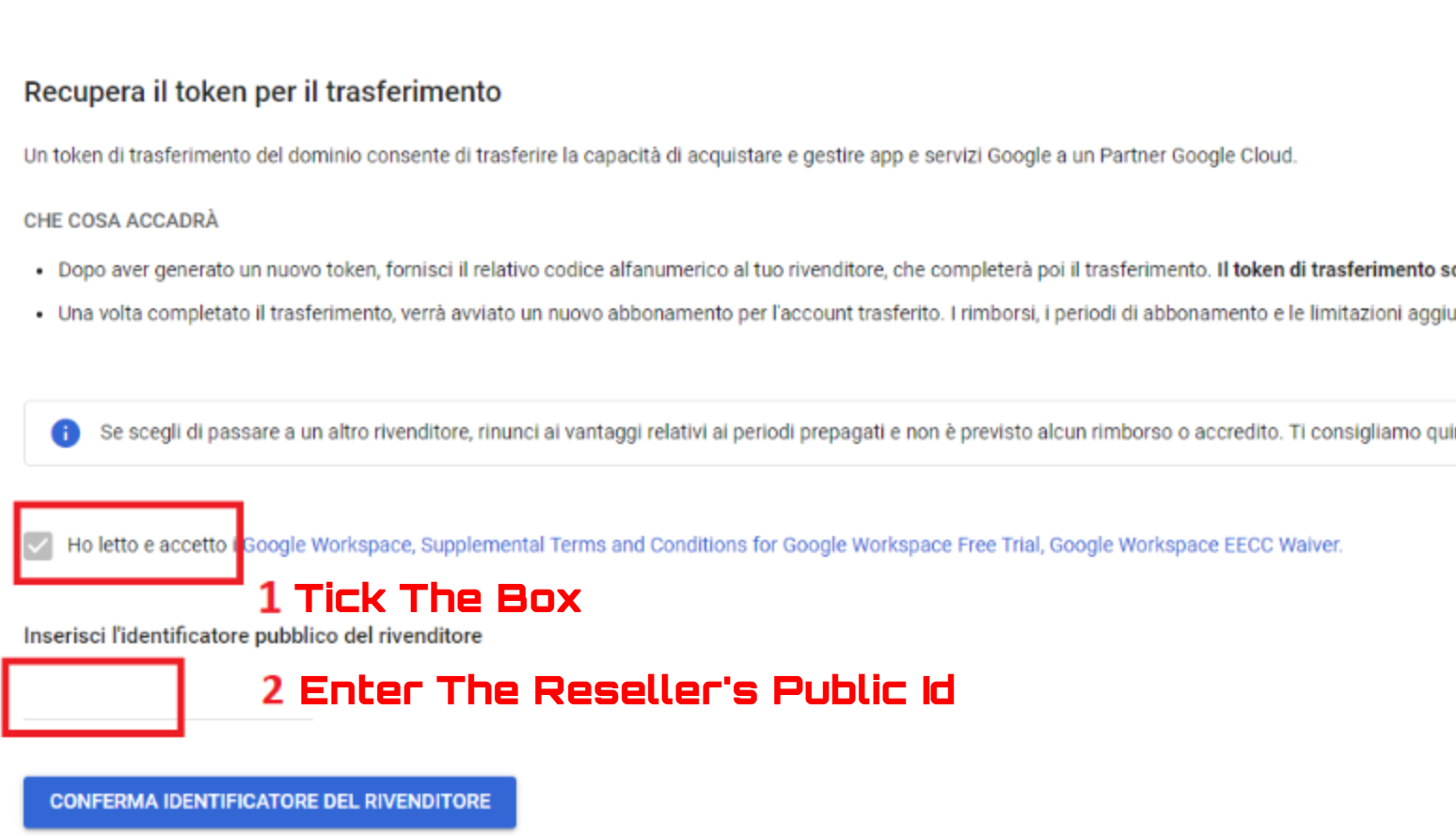
Generate the Transfer Token
Click on CONFIRM RESELLER IDENTIFIER. A unique alphanumeric code will appear: this is your Transfer Token.
Important: Token Validity
The Transfer Token is only valid for a limited time. Once generated, copy and send it immediately to Utixo by opening a support ticket or replying to your current support conversation. This step is required to complete the technical transfer.
Support and Assistance
If you have any questions or encounter issues during the process, feel free to call Utixo or open a support ticket through the dedicated helpdesk system.

