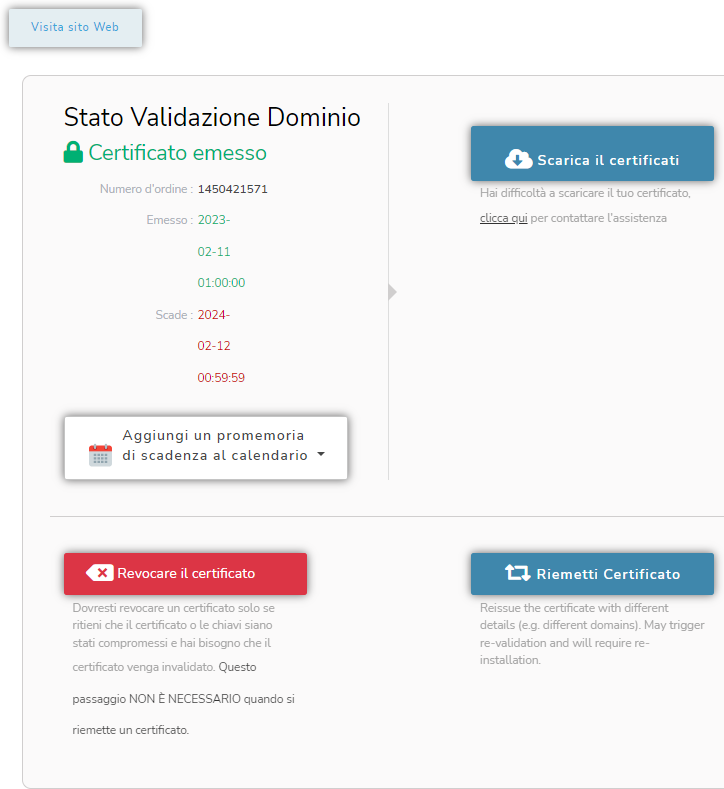How to Activate Your SSL Certificate Purchased from Utixo
After purchasing and paying for your SSL certificate, follow these steps to complete the activation process:
- Log in to your Utixo control panel and locate your active SSL certificate among the listed services.
- Click on the “Active” button next to the certificate to access its configuration and submit your CSR (Certificate Signing Request).
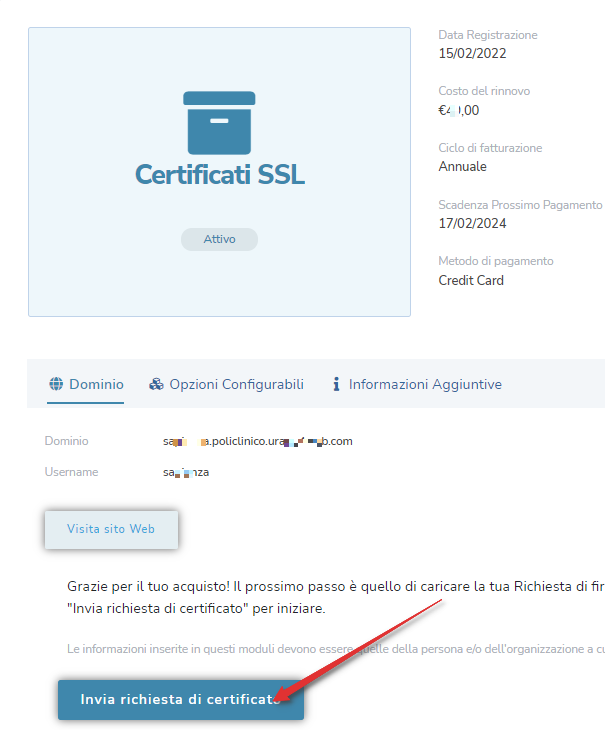

- CSR generation depends on the system where the certificate will be installed.
If your website is hosted on a cPanel server, follow this guide: How to generate a CSR from cPanel/WHM.
Alternatively, you can click the “Create a new CSR” button directly from the panel.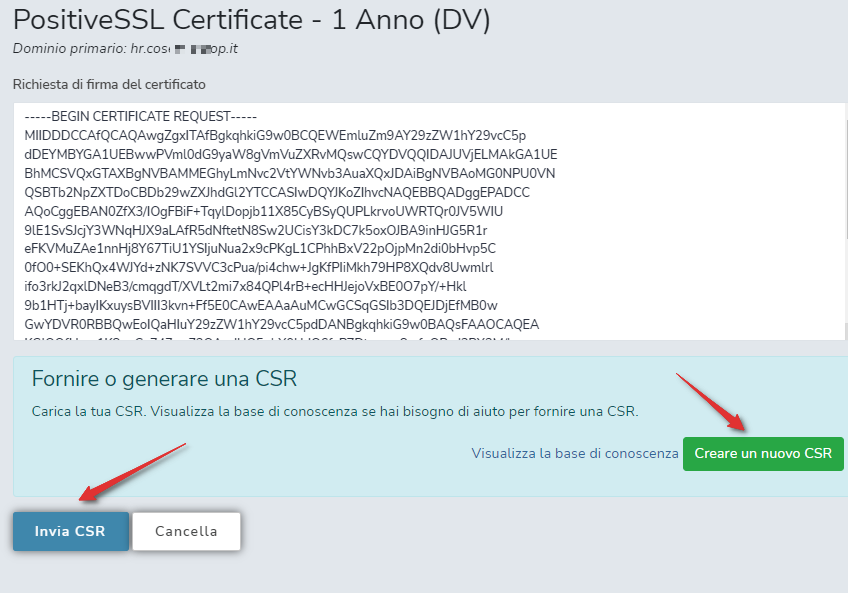
- Choose a domain validation method to prove domain ownership. Available options are:
- Email: receive an email with a confirmation link (recommended for simplicity).
- DNS: create a CNAME record as instructed.
- HTTP: upload an HTML file to the specified location on your domain.
Ensure you have access to the selected email address if using the email validation method.
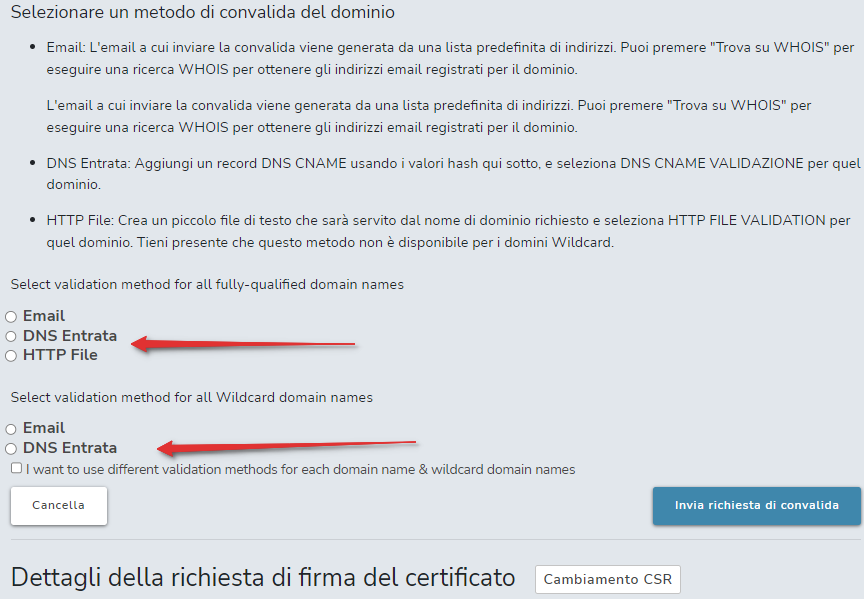
- After choosing your method, the system will wait for validation to complete.
You can still change the validation method (DCV) during this stage if needed.
- Once validation is successful, the certificate will be issued and available for download from the UCMP control panel.
From there, you can also reissue or revoke the certificate if necessary.