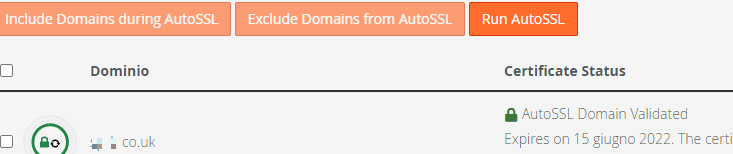Automatic Activation of Free SSL Certificate with cPanel
The cPanel control panel allows for automatic activation of free SSL certificates through Let’s Encrypt or the integrated AutoSSL system. In many cases, these certificates can be used at no additional cost.
How to Enable AutoSSL in cPanel
To activate the free SSL certificate, log into your cPanel and type “SSL” in the search bar at the top. You will see the following option:
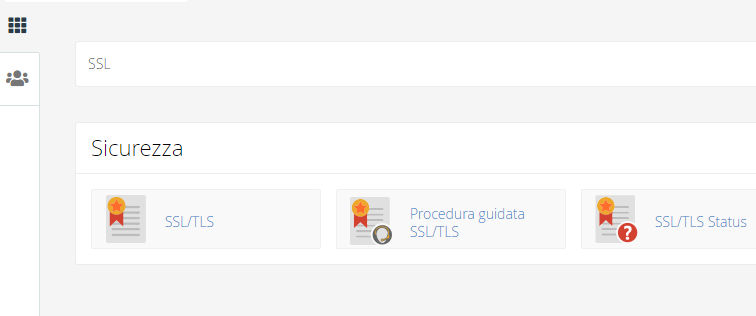
Select SSL/TLS Status to access the certificate management section.
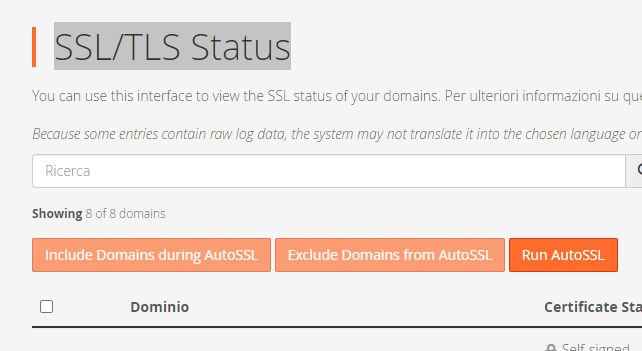
Click on the “Run AutoSSL” button to initiate the automatic SSL installation.
After a few minutes, if the process completes successfully, a green padlock icon will appear next to your domain, indicating that the SSL certificate is correctly installed.