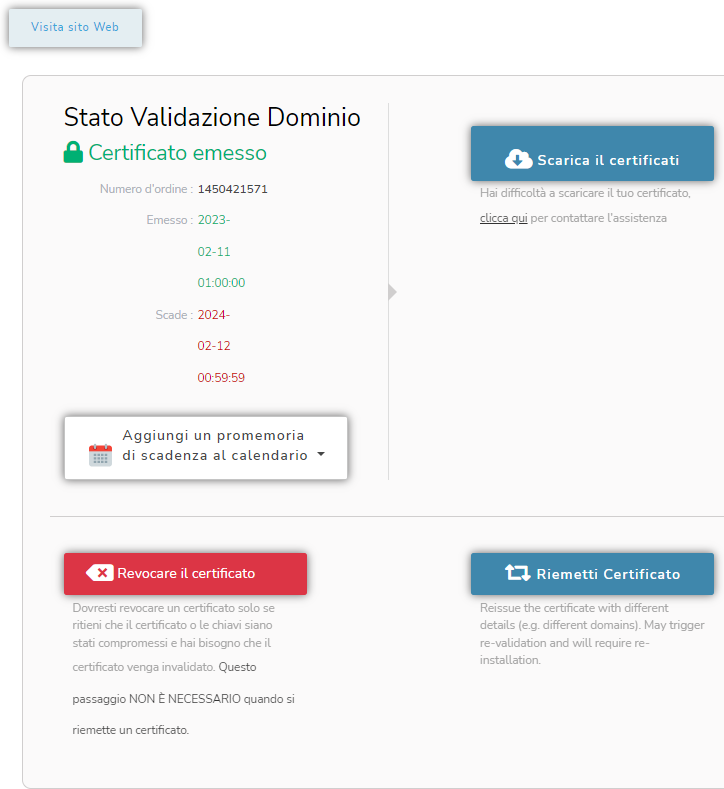Once you have purchased the certificate and made the payment, proceed as follows:
- Enter your control panel and locate the purchased certificate among the services
- Click on the service by clicking on "active" to enter its configuration and send the certificate request (CSR)
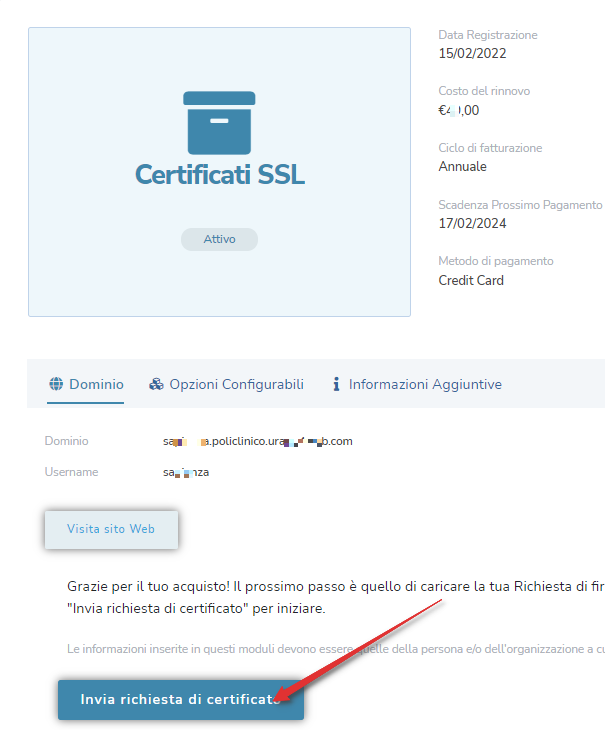

- Depending on the system where the certificate is to be used there will be a procedure for generating the CRS (Certificate Signing Request).
If the site to be certified is hosted on a cPanel server, it is possible to generate the CSR by following the guide How to generate a CSR request from Cpanel/WHM
It is also possible to generate the CSR using the appropriate "Create a new CSR" button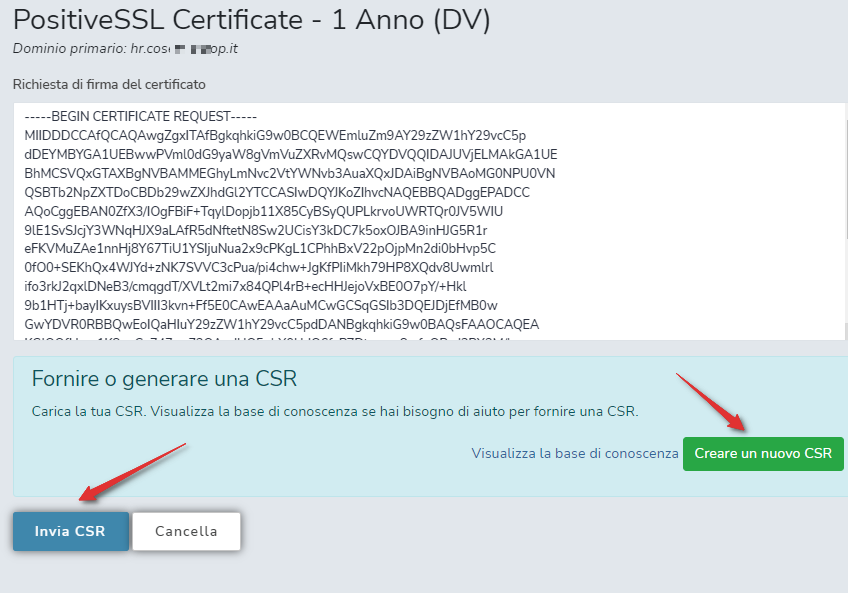
- Choose the validation method, to demonstrate ownership of the domain you must receive an email or publish a file on the domain to be certified. Select the preferred method, if you decide to use an email make sure you have access to it. We recommend the use of email because it is the simplest system, you will receive an email with a link to confirm.
Possible verification methods are: Email, DNS, http file.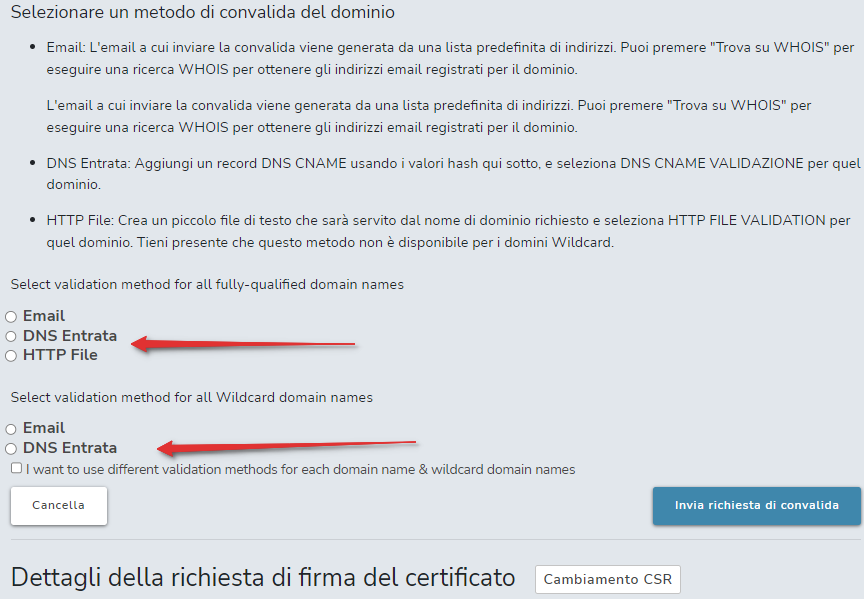
The email validation sends an email to the address indicated and you must follow the instructions indicated in the email.
The DNS validation requires you to create a CNAME record and then it will be read by the certificate provider
HTTP validation requires uploading an html file to the site indicated by the CN of the certificate, i.e. the domain to be certified - At this point the system awaits the validation, it will be possible to change the validation system (change DCV method).

- Once the ownership of the certificate has been validated, it will be issued and available for download from the UCMP control panel. It is also possible to reissue the certificate and revoke it.