Domain Ownership Verification
It is very important to verify the ownership of your domain, as this data has a legal value and defines the official domain holder.
Follow the steps below to check the registrant of your domain:
- Log in to your UCMP control panel: https://shop.utixo.net
- From the menu, go to Domains > My Domains
- Locate the desired domain and click the Active button
- On the domain management page, click on Registrant & Contacts
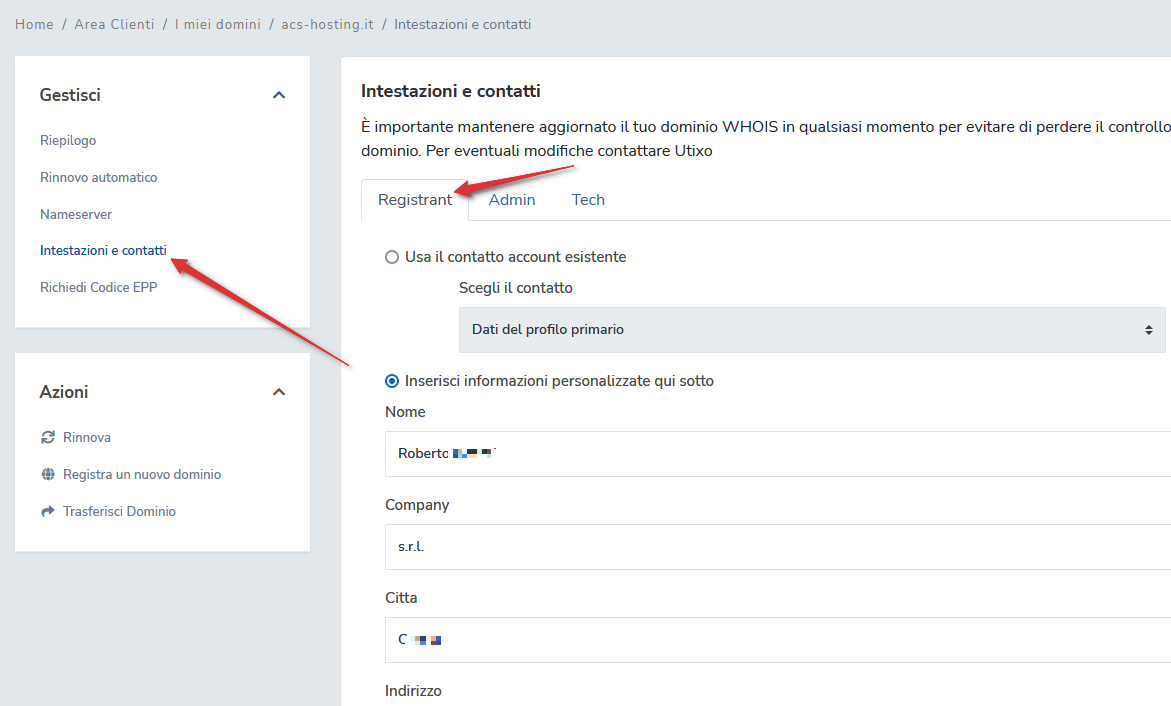
- In this section you can view the Registrant (domain owner) and the Admin and Tech contacts.
If you need to update any of these details, please contact Utixo support via ticket or phone.

