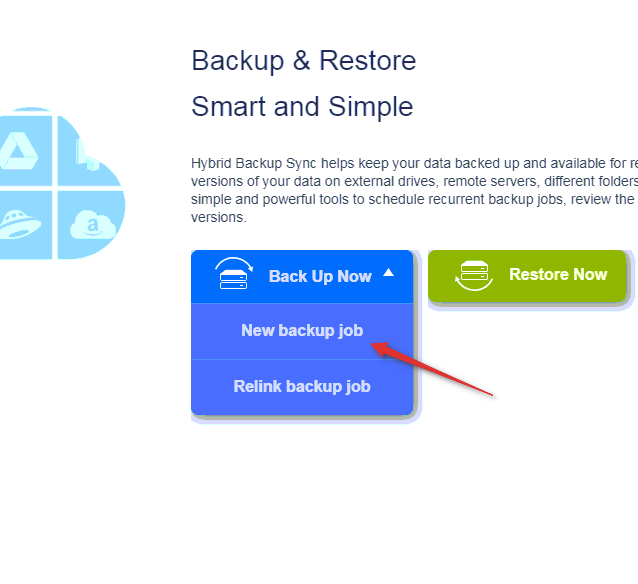How to Back Up a QNAP NAS Using Utixo Safebox
Thanks to Utixo Safebox integration, you can secure your QNAP NAS data with automatic backups to a secure remote storage. Follow these steps to set up your configuration properly:
1. Install the HBS3 Add-on from the QNAP App Center
The HBS3 (Hybrid Backup Sync) app allows you to perform full backups of your NAS to local or remote storage.
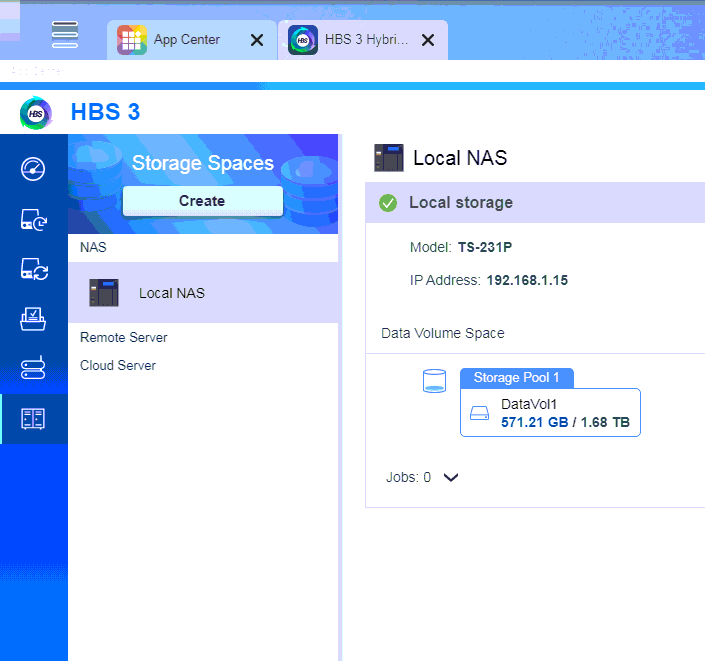
2. Add the remote storage
Go to Storage Spaces and click Create to connect the external storage as a backup destination.
You can choose from three protocols: Rsync, FTP, or CIFS. Rsync is recommended for optimized bandwidth usage and performance.
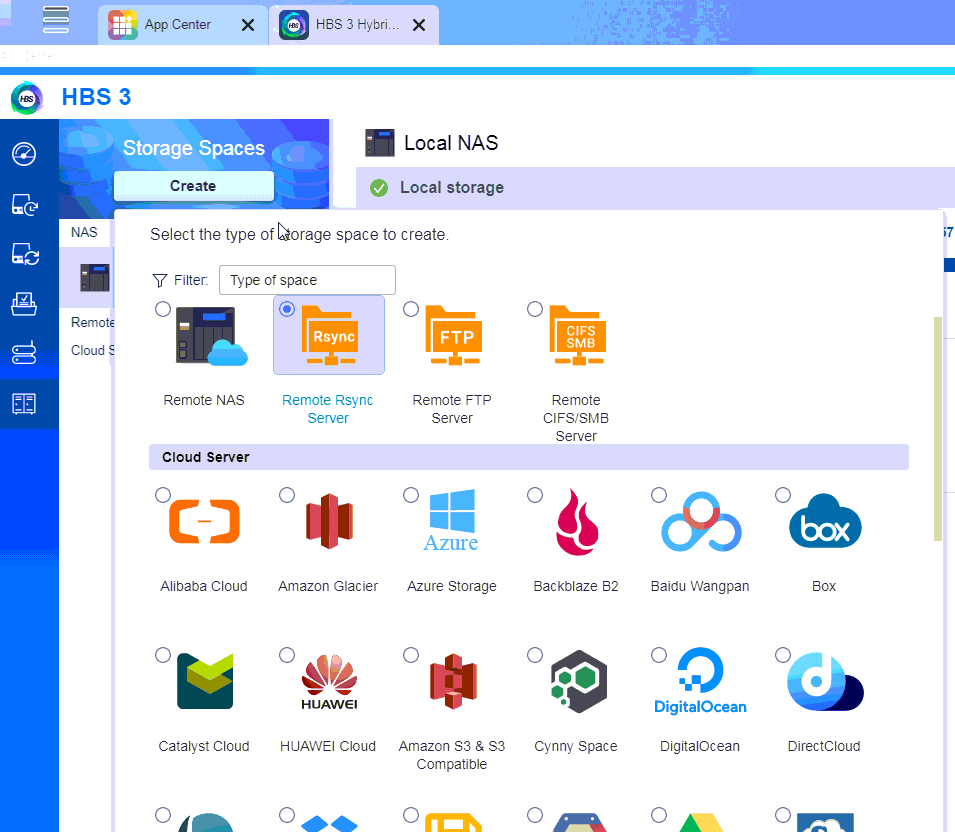
3. Configure the connection parameters
Use the credentials provided in the UCMP control panel. You’ll need to create a dedicated user for remote storage access.
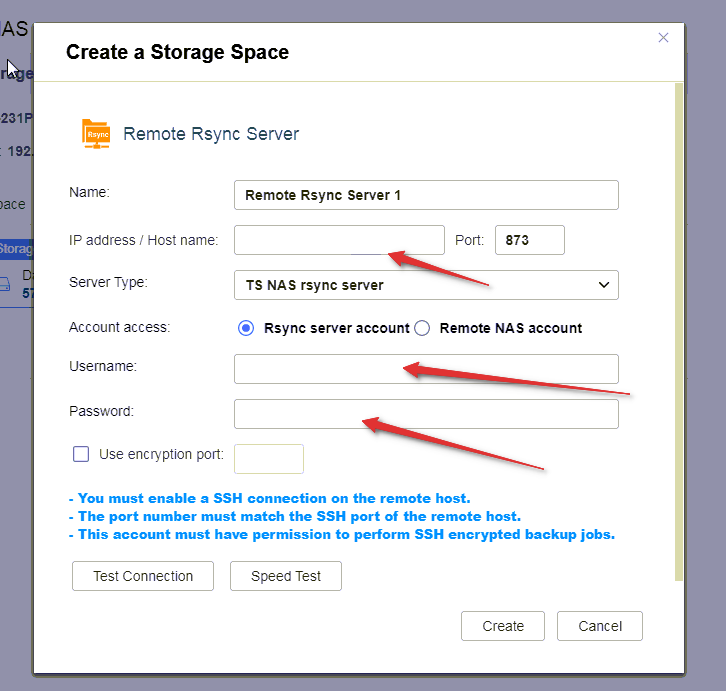
4. Create and manage backup jobs
Once the storage is connected, you can configure your backup jobs according to your needs (folders, frequency, scheduling, etc.).