Using Utixo Storage with the SMB/CIFS Protocol
Utixo storage supports multiple remote access protocols. In this article, we’ll focus on how to configure and use SMB (also known as CIFS) to access your data easily, with compatibility across most operating systems.
1. Create a user with SMB access
Log in to your Utixo control panel and navigate to the user management section.
Create a new user, assign a target folder, and enable both the SMB protocol and remote access.
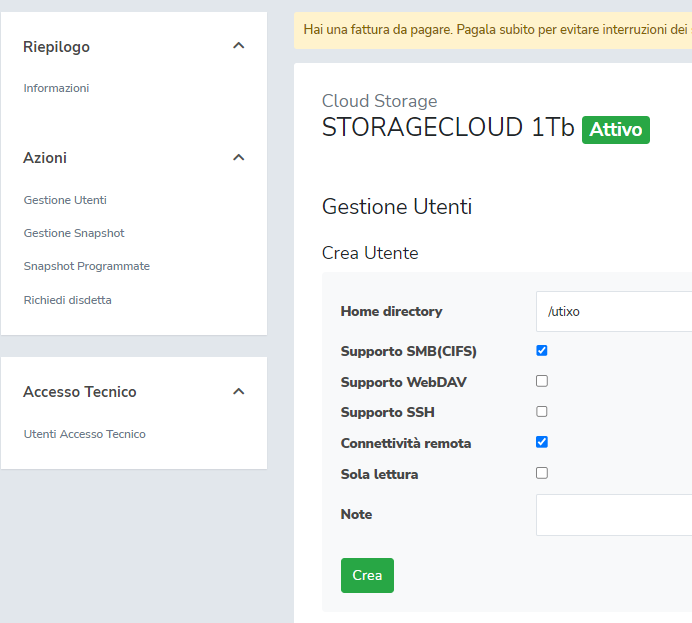
2. Retrieve the UNC path
After creating the user, the UNC path (Universal Naming Convention) will be automatically generated. This is required to access the storage using SMB.
Use the following formats depending on your operating system:
Linux/Unix:
//<username>.your-storagebox.de/<username>
Windows:
\\<username>.your-storagebox.de\<username>
3. Using the SMB path
You can use the UNC path for:
- Mapping a network drive on your operating system
- Setting up any backup software that supports SMB
This setup is ideal for automatic backups, file synchronization, or direct remote access to your storage space.

