How to open a support ticket on UCMP Utixo
To request assistance through the Utixo UCMP platform, follow the procedure below. Opening a ticket allows the technical team to handle each request in a trackable and efficient way.
1. Log in to your Utixo account
Go to the Utixo login page and enter your credentials to access the client area.
- If you don’t remember your password at login, follow these quick steps:
- Click on Forgot Password.
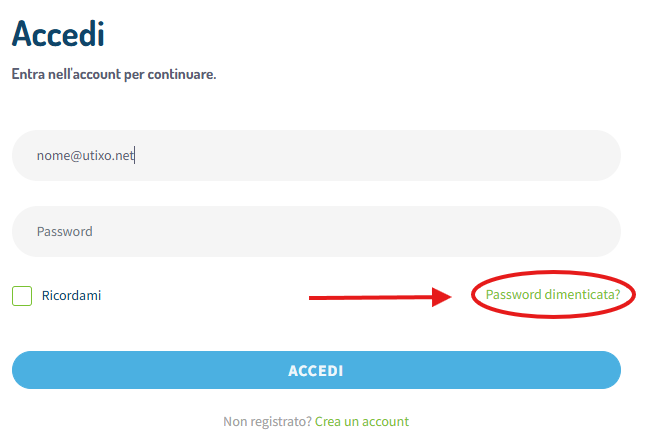
2. Enter your Email address to reset the password, then press Submit.
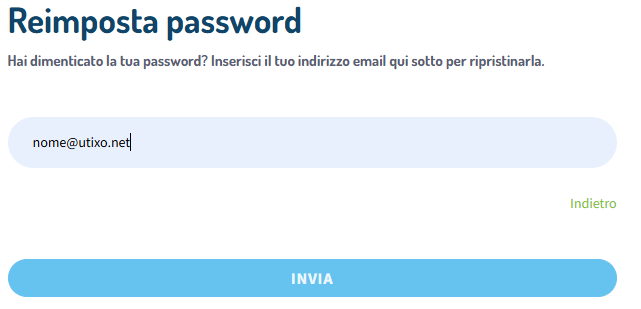
3. Follow the instructions shown in this image:
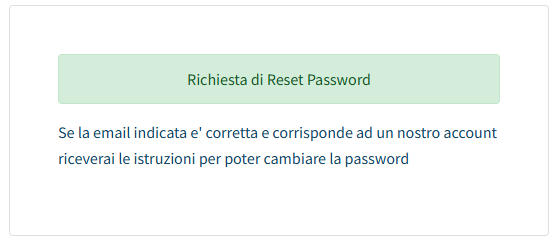
2. Go to the “Support” section
In the main menu, find and click on the "Support" or "Assistance" option.
3. Open a new ticket
Click on "Open Ticket" or "New Ticket" to access the request form.
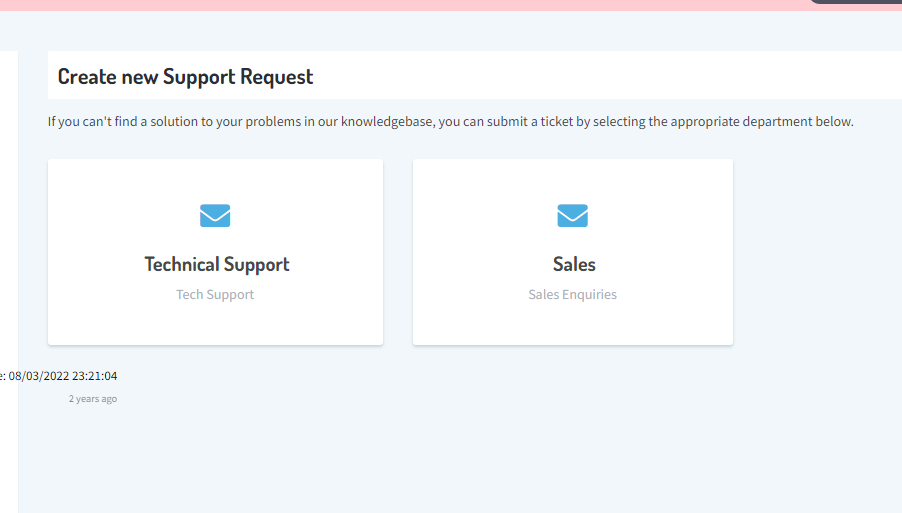
4. Fill in the ticket details
Enter a clear subject and describe the issue or request in detail. You can also attach helpful files to assist the support team.
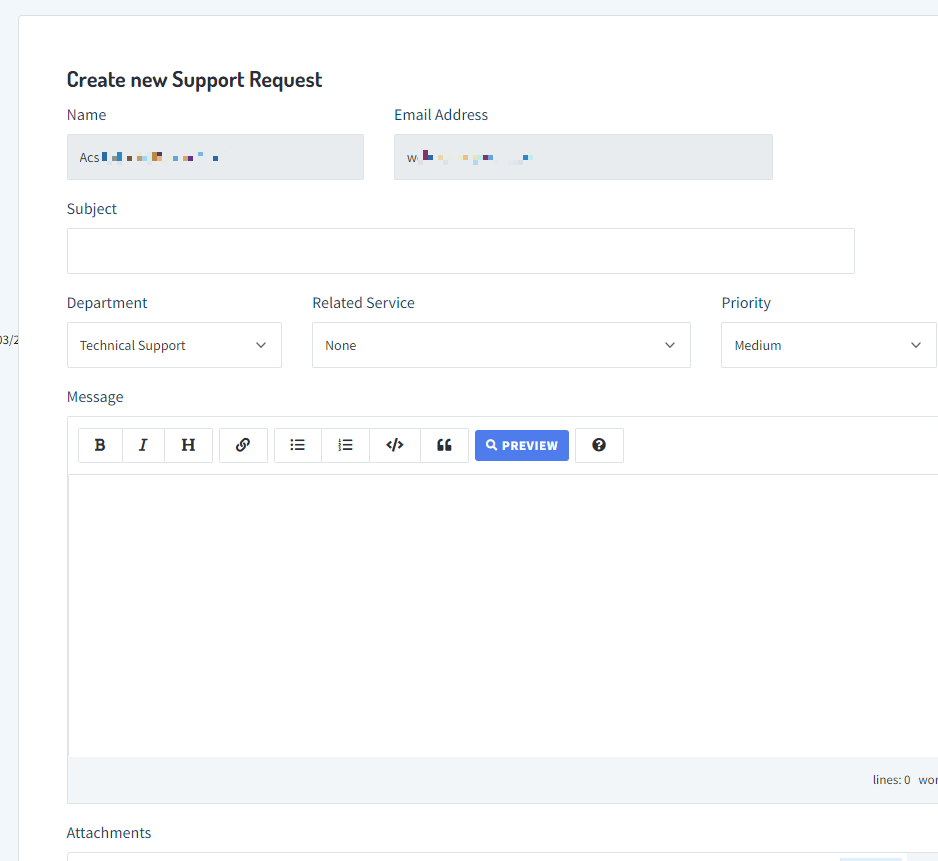
5. Submit the request
Once the form is complete, click "Submit" to officially open the ticket.
Confirmation and monitoring
After submission, you will receive a confirmation email containing the ticket number, which you can use to track the status of your request directly on the platform.
Video tutorial
Learn how to open a ticket from the UCMP platform or via email by watching the dedicated tutorial:
Watch the video tutorial

