How to Create and Use a Table in Outlook
Tables are a great way to organize and format large amounts of information clearly and neatly within an email message.
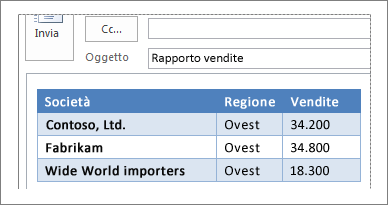
- Place the cursor where you want the table to appear.
- Go to Insert > Table.
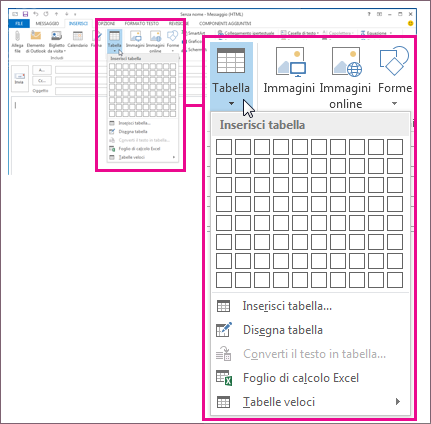
- To manage the table, you have several options:
- Click the grid to define the number of rows and columns.
- Click "Insert Table" for a basic table layout.
- Click "Draw" to create a custom-sized table with adjustable rows and columns.
- Click "Excel Spreadsheet" to insert a table with advanced calculation tools.
- Click "Quick Tables" to use preformatted templates.

