How to Upload Files to Nextcloud
Uploading files to Nextcloud is quick and intuitive. You can add documents, images, or other content to your cloud storage by following these simple steps:
1. Go to the “Files” section
After logging in, click on Files in the top-left navigation bar from the homepage.

2. Add a new file
Click on the + icon to open the menu with available actions.
![]()
3. Select “Upload file”
From the dropdown menu, click on Upload file to start the upload process.
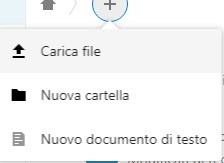
4. Choose the file from your device
A file selection window will open. Browse your computer folders, select the desired file, and click OK to confirm.
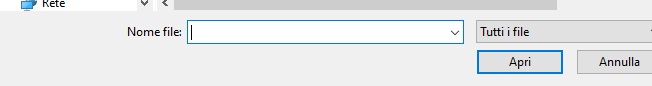
5. Wait for the upload to complete
The file will be uploaded to the current Nextcloud folder and will be instantly available for access, sharing, or editing.

