How to Move or Copy a File to Another Folder in Nextcloud
You can easily move or copy a file within your Nextcloud space by following these steps:
1. Go to the “Files” section
Access the Files section from the main navigation menu.
![]()
2. Select the desired file
Click the blue check mark next to the file you want to move or copy.
![]()
3. Open the “Actions” menu
With the file selected, click on Actions to view the available options.
![]()
4. Click “Move or copy”
From the menu, select the Move or copy option.
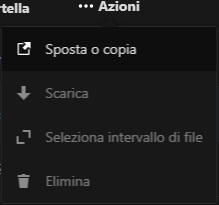
5. Choose the destination folder
Select the folder where you want to move or copy the file, then click Copy or Move depending on the desired action.

