How to Share Files or Folders with Other Users on Nextcloud
Nextcloud makes it easy to share files or folders with other users on the platform or via public links. Follow these steps to manage sharing options:
1. Access the “Files” section
From the Nextcloud homepage, click on Files in the top-left navigation menu.

2. Locate the file or folder to share
Find the item you want to share and click on the share icon in the sidebar next to the file or folder.
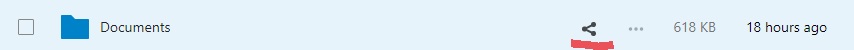
3. Enable the public link
In the popup window, click on the + icon next to Share link to create a public sharing link.
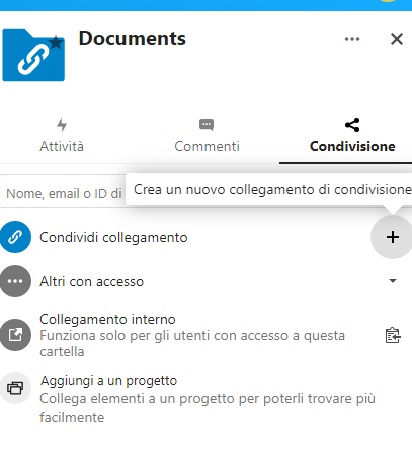
4. Share with other Nextcloud users
Alternatively, type the name or email of another user in the search bar to share the item directly with them.
5. Add the file to a project
You can also link the file to a specific project by selecting Add to a project, useful for collaboration and content organization.
6. Automatic saving
All changes are saved automatically. To exit the sharing window, click the X in the upper corner.

