Installing WordPress via cPanel
Utixo offers WordPress hosting plans with automatic CMS installation. However, if you prefer manual setup, you can use the integrated WordPress Toolkit available in your cPanel.
Accessing the WordPress Toolkit
Log in to your cPanel (also accessible from the Utixo control panel) and look for the WordPress Toolkit section.
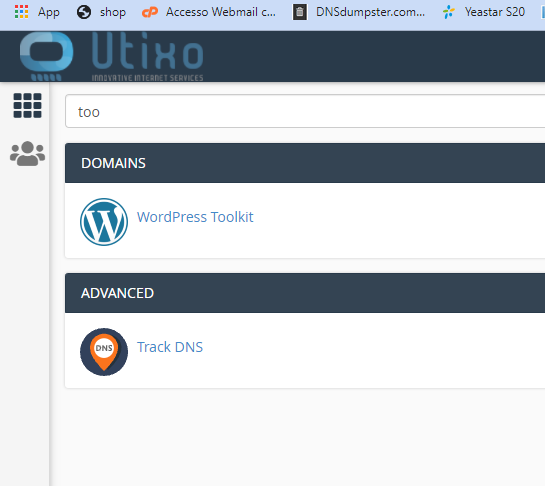
Installing WordPress
Inside the WordPress Toolkit, click Install WordPress. You’ll be presented with a setup screen where you can configure:
- The domain or subdomain for the installation
- Admin username and password
- Site language
- Database name
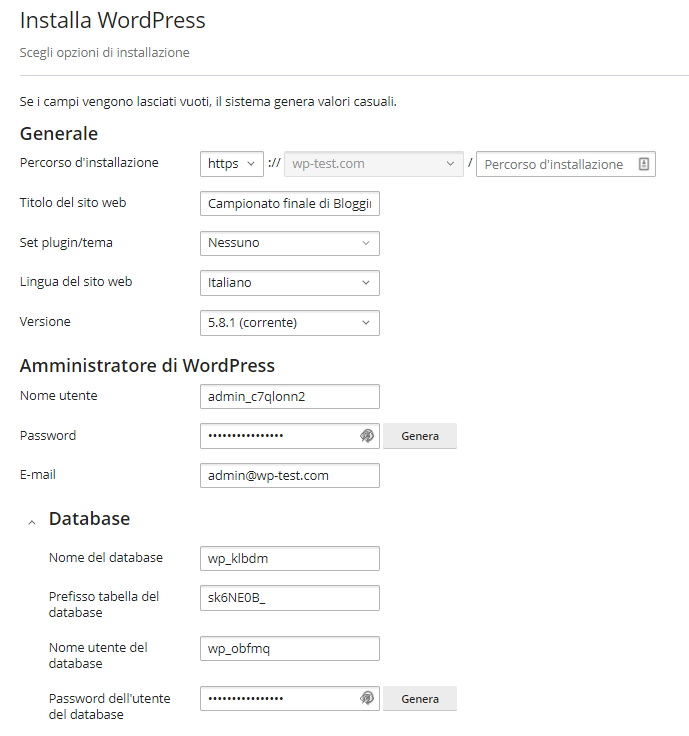
Once the installation is complete, a confirmation message will appear:
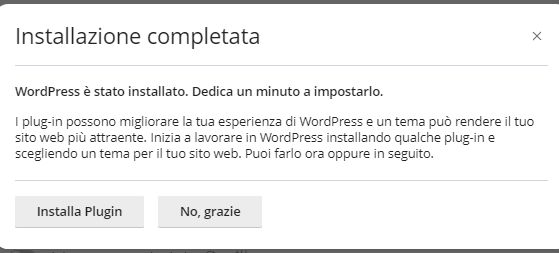
Managing Plugins
Click on Install Plugin to access the integrated plugin manager. From there, you can easily install, update, or remove plugins with a single click.
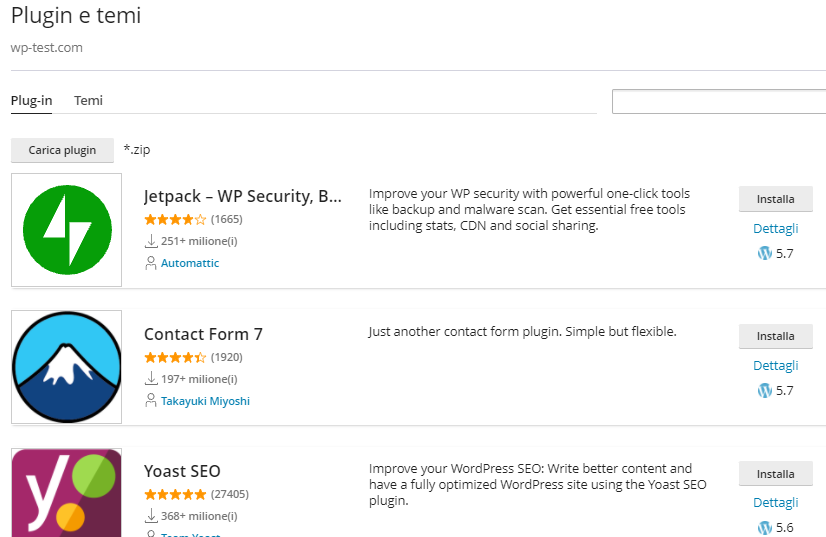
Admin Access
To access the WordPress admin dashboard, click the Access button. Thanks to the Single Sign-On feature, no password input is required.
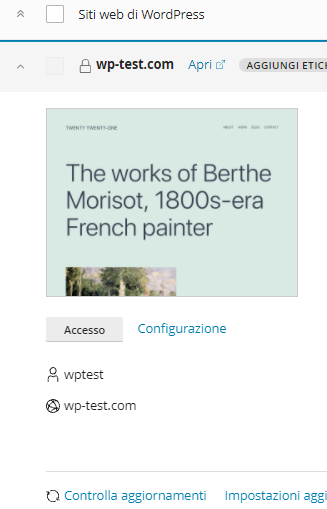
From this point on, you can manage your entire WordPress environment directly from cPanel, improving efficiency and simplifying site administration.

