Managing Users and Contacts in the Utixo Control Panel
The Utixo Control Panel is essential for managing cloud services. It enables full technical and administrative control, making it important to assign access to multiple users with customized permissions and visibility.
Only the account owner—the person who originally created the account—can add new users.
Accessing the "Users" and "Contacts" sections
After logging into your Utixo control panel, click the dropdown menu in the top right corner to find the options for "Users" and "Contacts".
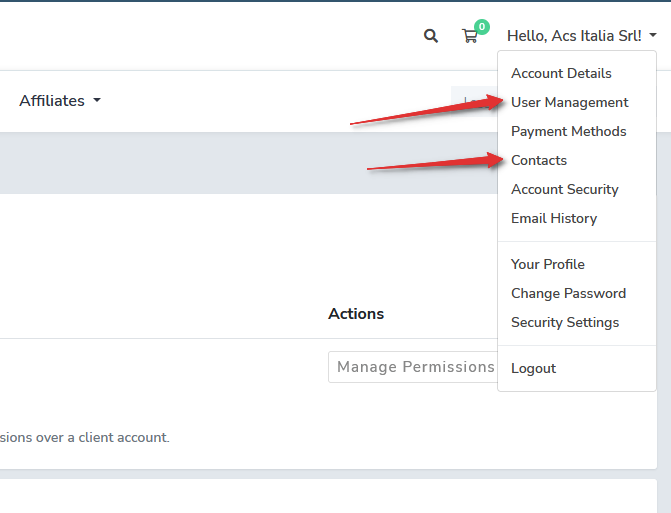
Users
Users are profiles with login access to the control panel. You can define specific permissions based on the tasks they should perform.
To add a new user:
- Send an email invitation
- The link is valid for 7 days
- Once accepted, the user can create their login credentials
You can assign detailed permissions when sending the invite:
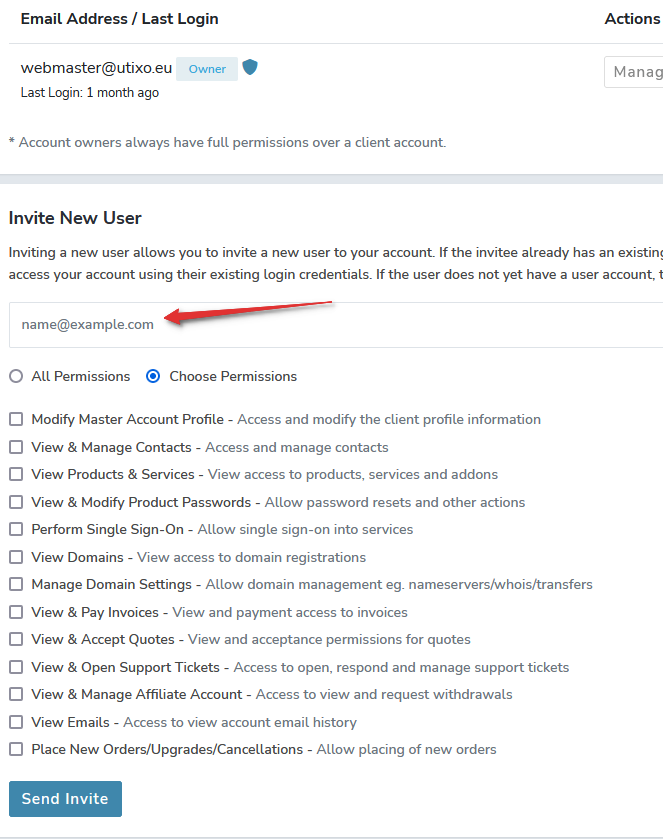
Contacts
Contacts do not have access to the control panel but can be added to receive email notifications regarding specific areas such as:
- Billing
- Support
- Product or renewal notices
- Domain management
To add a contact, fill out the form with:
- The destination email address
- The types of messages the contact should receive
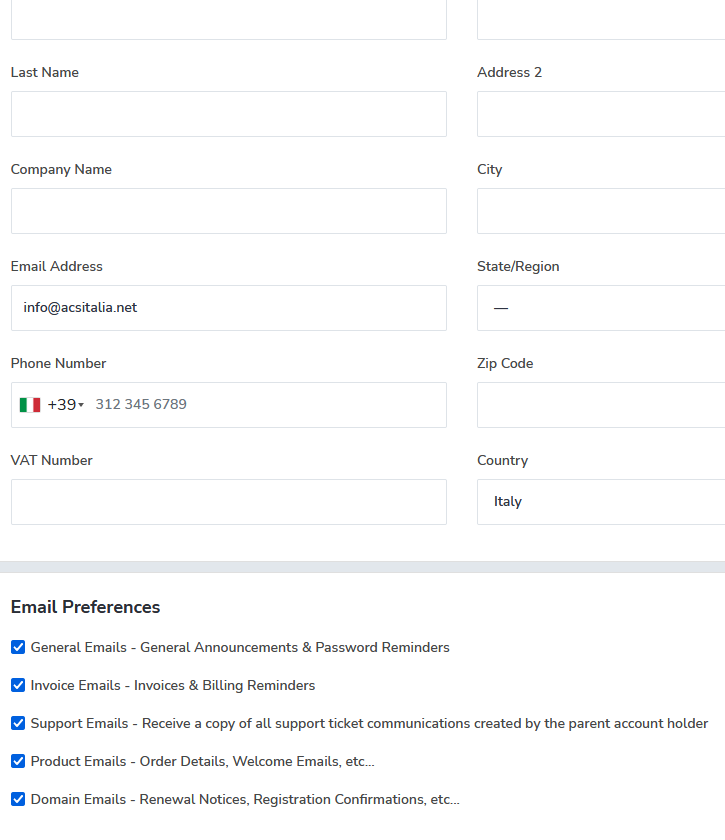
Important Note
Contacts are used solely for receiving email notifications and do not have access to the Utixo control panel or service management features.

