How to Set Utixo Default Nameservers
Nameservers are essential elements for enabling online services connected to your domain, such as websites, email, and DNS management.
Utixo uses multiple geographically distributed DNS servers located in different datacenters to ensure maximum reliability and redundancy, following industry best practices.
What are nameservers and DNS records?
Nameservers tell DNS resolvers where to find the DNS records for a domain. These records define where your website is hosted, where email should be delivered, and more.
When you assign nameservers to your domain, you're instructing Internet systems to query those servers for DNS information. It’s generally best to use the hosting provider’s nameservers to ensure DNS records are correctly configured.
Steps to set Utixo nameservers
- Log in to your Utixo client area.
- Go to the Domains section, select the desired domain, and click on Manage Nameservers.
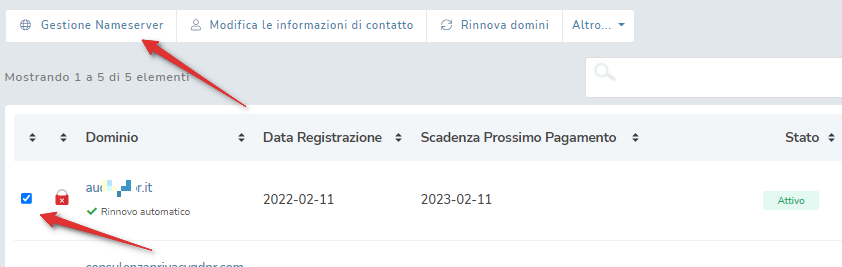
- Choose to use the default Utixo nameservers or enter custom ones.
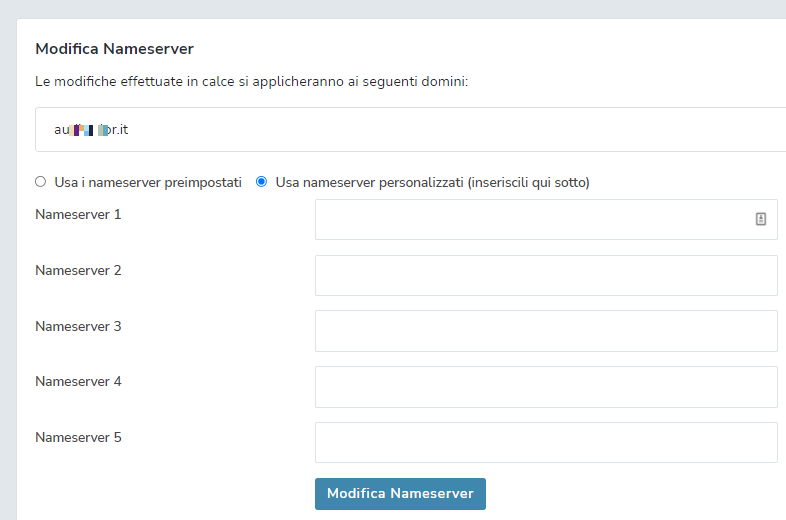
Utixo Default Nameservers
| Name Server hostname | IP Address |
|---|---|
| ns30.utixo.eu | 54.38.238.42 |
| ns10.utixo.eu | 46.4.103.252 |
| ns20.utixo.net | 135.181.220.66 |
| ns40.utixo.net | 178.32.143.198 |
DNS check for .it domains
To verify DNS correctness for .it domains, you can use the official NIC tool:
https://www.nic.it/it/gestisci-il-tuo-it/dns-check

