Managing Payment Methods in the Client Area
Accessing the "Payment Methods" section
To view or manage your payment methods, log in to your Utixo client area. In the top right corner, click the dropdown menu under your name and select "Payment Methods".
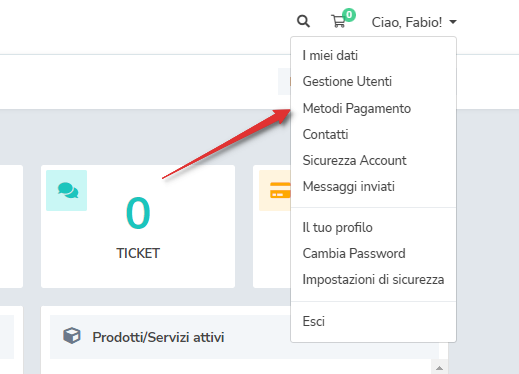
Adding a new credit card
In this section, you can add multiple credit cards and choose which one to use for the automatic payment of your services.
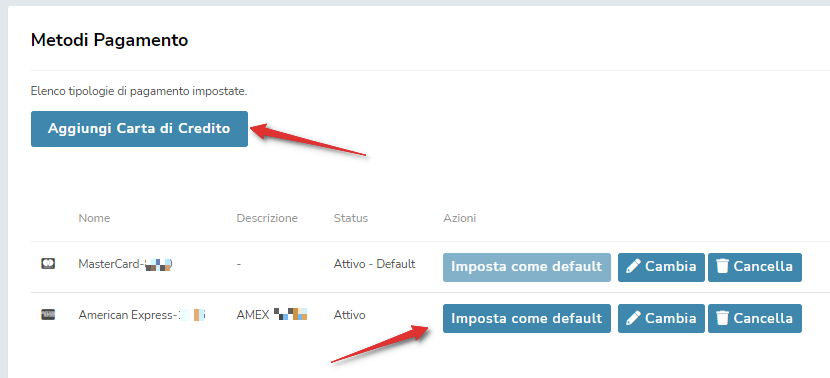
Required information for adding a card
When adding a new card, you'll be asked to fill in a short form with the required billing details:
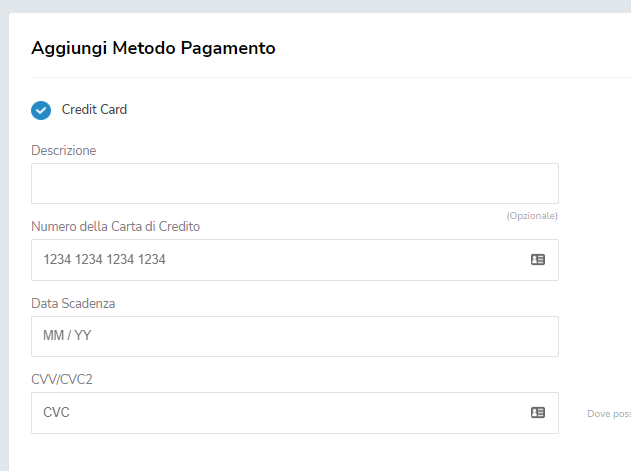
After entering the information, a security verification may be required (e.g., via SMS code or banking app). This step is only needed the first time you add a card.
Removing a payment method
You can remove a credit card at any time. Just go back to the "Payment Methods" section and click the removal option next to the registered card.

