To inform someone about a message where they are mentioned, you can type the @ symbol followed by the person's name. The @ symbol will appear next to the message in the inbox of the people mentioned.
Use @ in the body of a message or meeting invitation
in the message where the name is desired, just put @ and the first letters of the person's name.
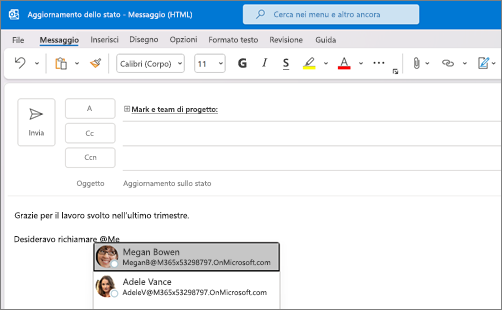
After that Outlook will display the suggestions and click on the name of the desired person.
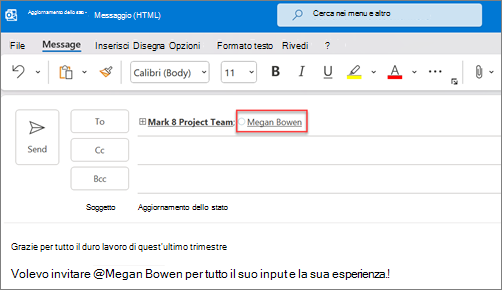
It is possible to leave only the name or abbreviate. The person will be in box To or invited to the meeting.
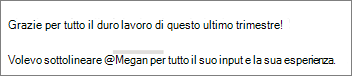
It is also possible to search for the mentioned messages.
It is indeed possible to filter in order to find the emails in which you are cited in this way.
In the message list, click All messages.
Choose Mentioned Message.
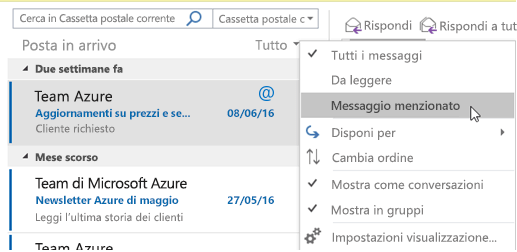
Outlook for Mac
On Home, choose Filter Email.
Choose Mentioned.

