How to Request the EPP Code (Auth Code) from UCMP
The EPP code (also known as Auth Code) is required to transfer a domain to another provider.
Follow these steps to obtain the code from your Utixo control panel (UCMP):
- Log in to the UCMP portal: https://shop.serverweb.net
- Go to "Domains > My Domains"
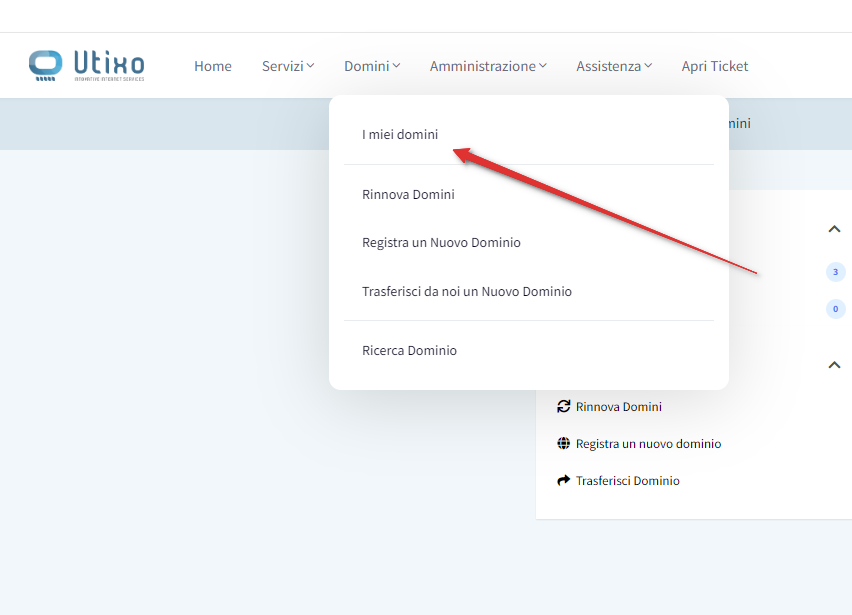
- Click on the "Active" button next to the domain you wish to transfer
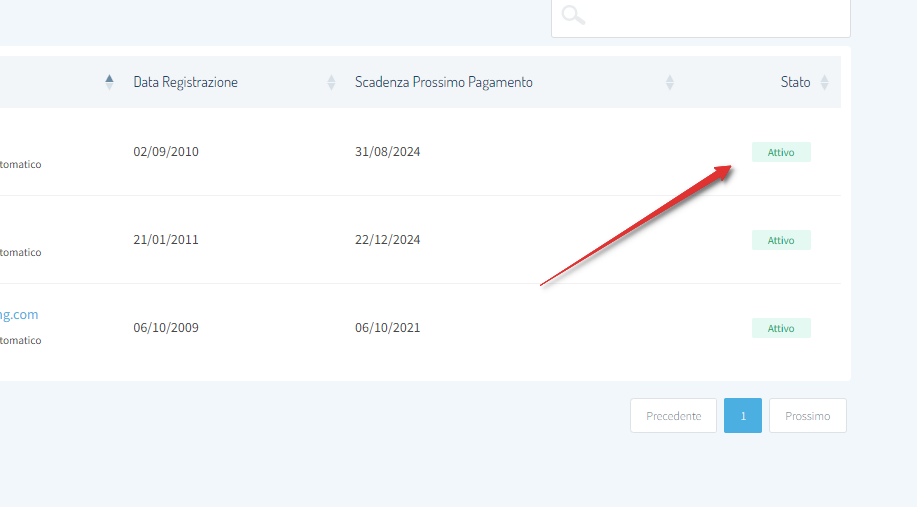
- From the left-hand menu, click on "Request EPP Code"
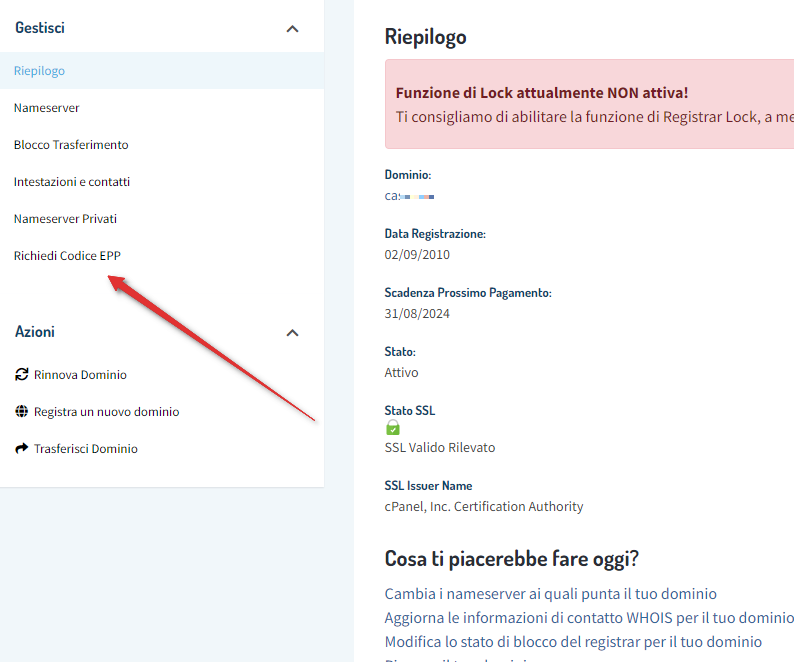
The code will either be sent to the email address associated with the domain or displayed directly on the page.

