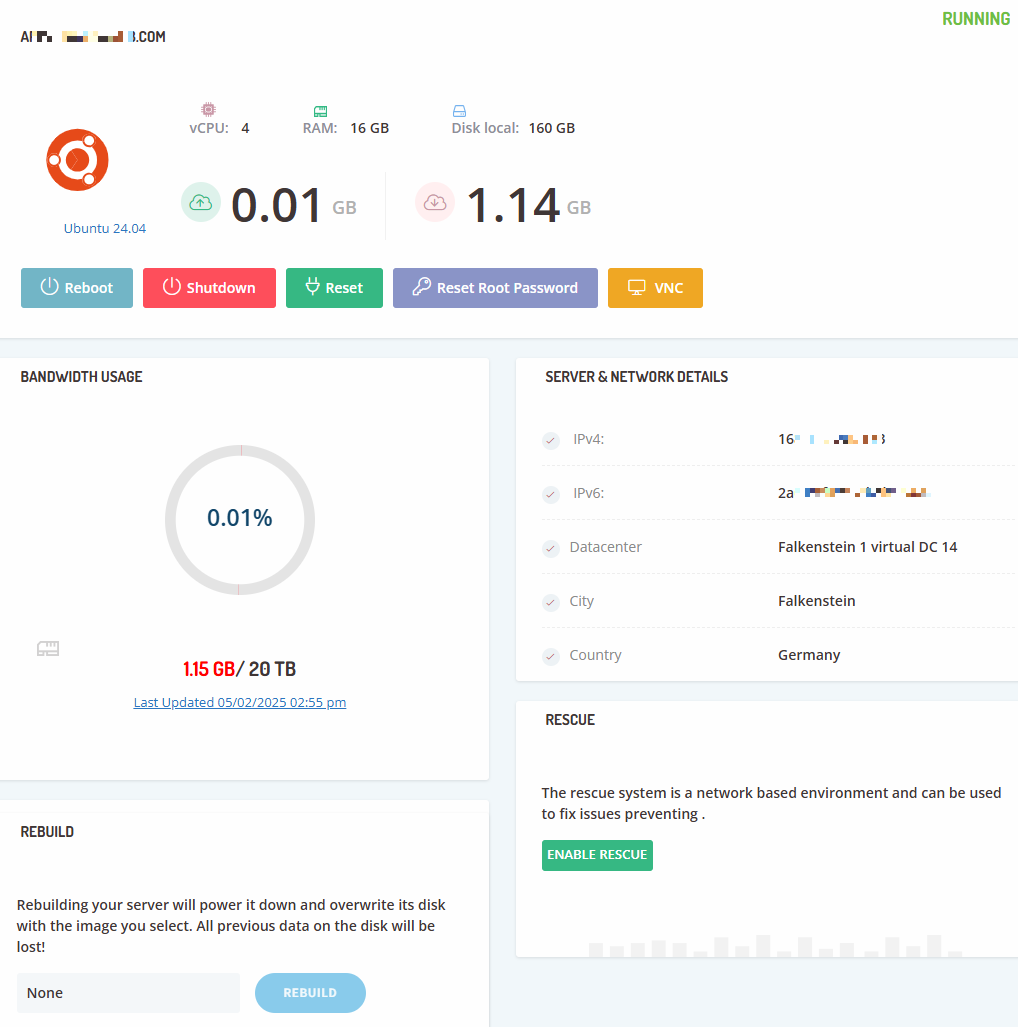Advanced VPS Management via UCMP Control Panel
The UCMP control panel by Utixo offers a powerful and user-friendly platform for managing your VPS servers. It allows full automation and simplification of server operations, without manual intervention.
Key Available Features
- Server creation: automatic VPS provisioning at the time of order.
- OS reinstallation: re-deploy the operating system based on your predefined settings.
- Upgrade/Downgrade: easily adjust CPU, RAM, storage and other resources.
- Additional services: enable backups, advanced networking features, and optional components.
- Interactive dashboard: monitor real-time provisioning status and server health.
- Server controls: perform Reboot, Shutdown, Reset, or access the VNC console.
- Snapshot & Backup: manage on-demand snapshots and scheduled backups.
- Firewall: configure network rules directly from the interface.
- Network management: full control over IPv4, IPv6, and reverse DNS settings.
- Resource monitoring: view real-time and historical data for CPU, traffic, IOPS, and RAM.
- Task history: log of all actions performed on the server.
Remote Console Access
You can access the server’s VNC console directly from the panel or use a remote client with the command provided:
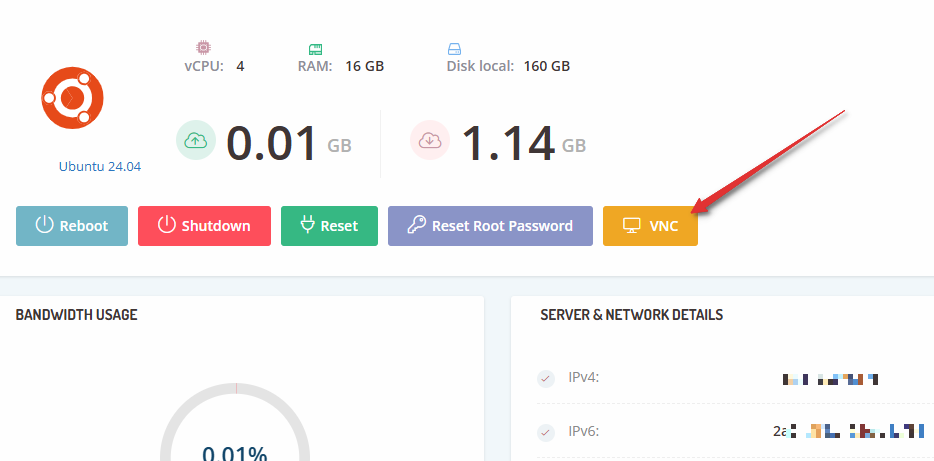
UCMP Interface: Overview
The UCMP dashboard provides a complete overview of the server and resource status: