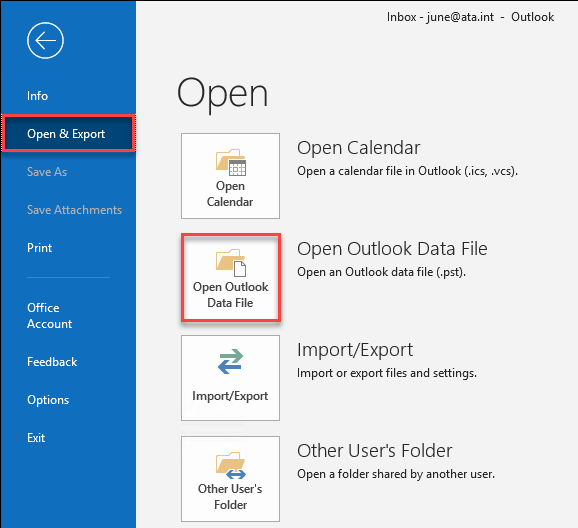How to Open a PST File in Outlook
Outlook allows you to open and browse PST data files, which are used to store emails, contacts, appointments, and other items. These files can be accessed independently or merged into your main mailbox.
Steps to open a PST file
- In the Outlook main menu, click on File.
- Select Open & Export → Open Outlook Data File.
- In the dialog window, locate the desired .pst file and click OK.
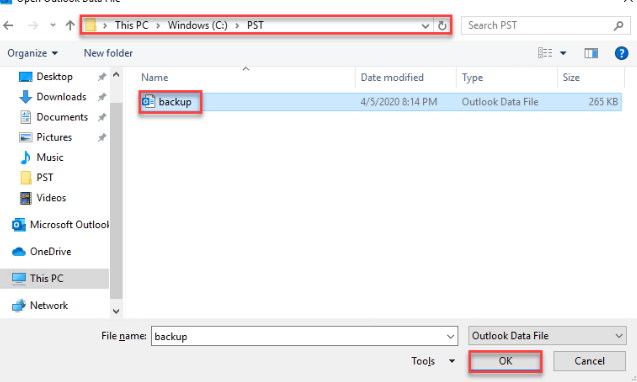
- The file will appear in Outlook as a new section named Outlook Data File in the left navigation pane.
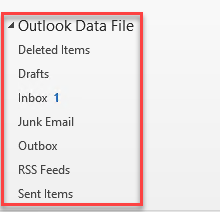
- You can now browse or move contents from the PST file to your main mailbox as needed.