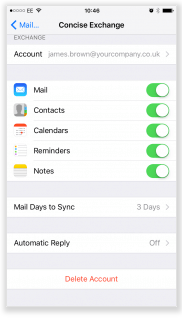Setting up Utixo Exchange Account on iPhone
Follow the steps below to configure your Utixo Exchange email account on an iPhone.
- Go to Settings > Mail > Accounts > Add Account.

- Select Microsoft Exchange from the list of available account types.
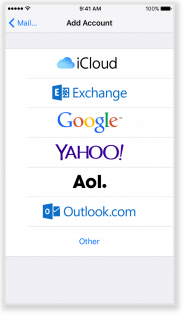
- Enter the following information:
- Email address (e.g., name@domain.com)
- Username (same as the email address)
- Password (provided by Utixo)
- An optional description for the account
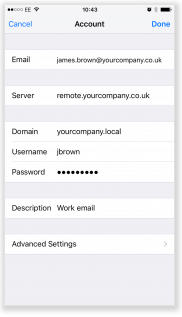
- Your iPhone will attempt to automatically detect the Exchange server settings.
If it fails, you will need to manually enter the Exchange server name provided by Utixo. - Once the account is successfully configured, you will be prompted to choose which items to sync.
Enable or disable Mail, Contacts, and Calendars as desired, then tap Save to complete setup.