How to Request a Free Trial of the Pulse Platform
You can try the Pulse email marketing platform for free by following a few simple steps directly from your Utixo control panel.
Access and Service Selection
Log in to your Control Panel, go to the Services menu, click on Order New Services, and select Pulse Marketing Platform.
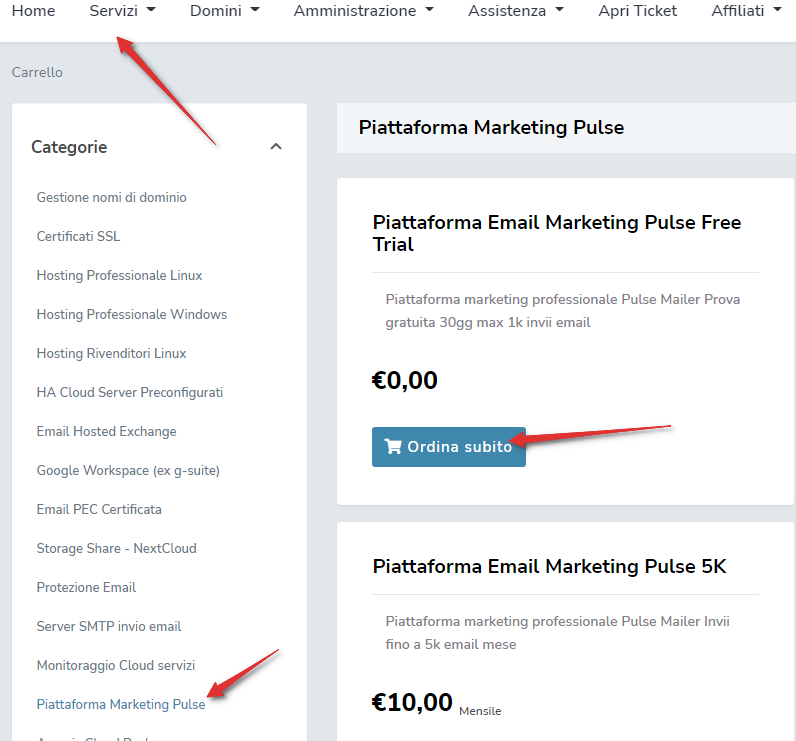
Order Procedure
At checkout, select bank transfer as the payment method. This allows you to submit the request without making an actual payment.
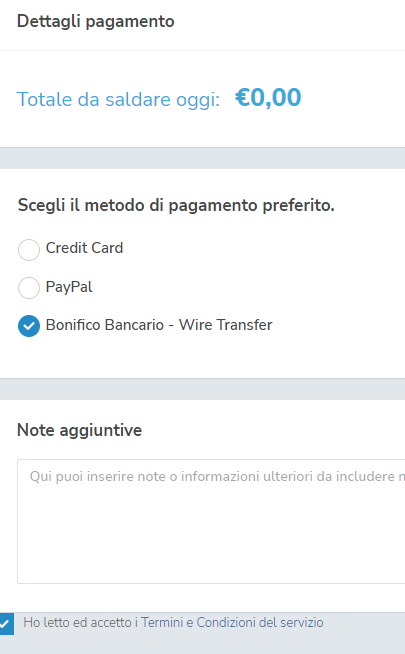
Important
Unlike the paid version, the free trial is not activated automatically. The Utixo back office team will manually activate the service after performing a preliminary customer verification.
Service Access
Once the service is activated, you will receive an email with your login credentials and detailed instructions on how to use the Pulse platform.

