Backup with Veeam Agent for Windows and Utixo SafeBox
Veeam® Agent for Microsoft Windows is a free standalone component that offers a simple and secure solution to back up Windows-based PCs, laptops, and tablets.
With Veeam Agent, you can back up your data to an external hard drive, a shared NAS system, or a Veeam Backup & Replication™ repository.
Secure cloud backups with Utixo SafeBox
By using Utixo SafeBox as the backup destination, you can create secure remote copies of your data quickly and efficiently.
Below is a practical example of how to configure the backup job using Veeam Agent for Windows and Utixo storage:
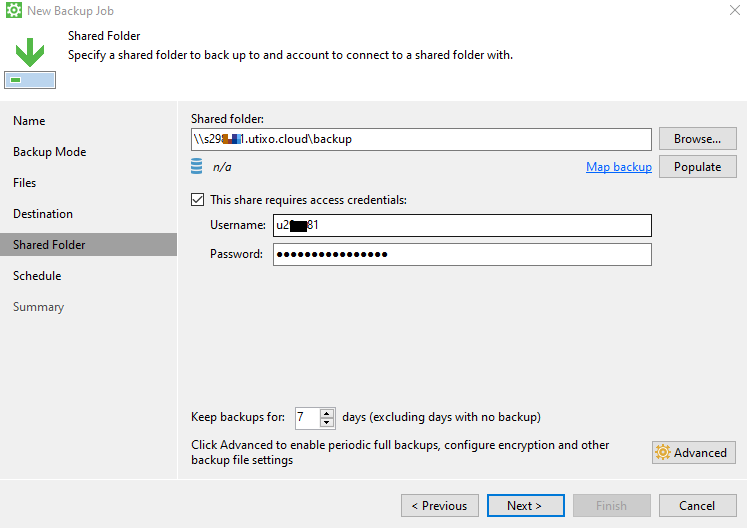
Accessing storage via CIFS (SMB) protocol
Utixo cloud storage supports the CIFS protocol (also known as SAMBA or SMB), allowing the system to detect it as a local drive.
Note: In the Shared Folder field, make sure to use the UNC format as follows:
\\host-pc-name\share-name

