Configure Utixo SafeBox as a Backup Target in Veeam Backup & Replication
Utixo SafeBox storage can be used as a backup repository in Veeam Backup & Replication by leveraging the SMB protocol. Follow these steps to configure it properly:
1. Go to "Backup Infrastructure"
In the Veeam console, select Backup Infrastructure from the main menu.
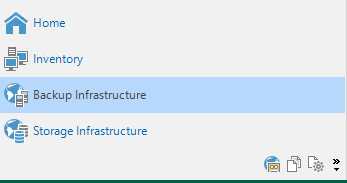
2. Select "Backup Repositories"
Click on Backup Repositories to view or manage your backup destinations.
![]()
3. Add a new backup repository
Click on Add Backup Repository to start the wizard.
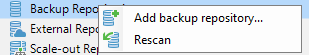
4. Choose "Network Attached Storage"
On the next screen, select Network attached storage.
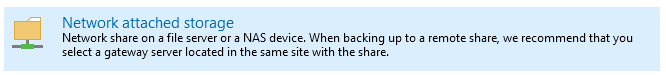
5. Select "SMB Share"
Then select the SMB Share option.
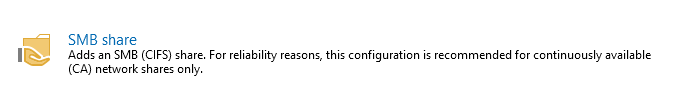
6. Enter the UNC path for the Utixo storage
Enter the network path (UNC format) provided in your Utixo control panel, like the following:
\\storagename\backup
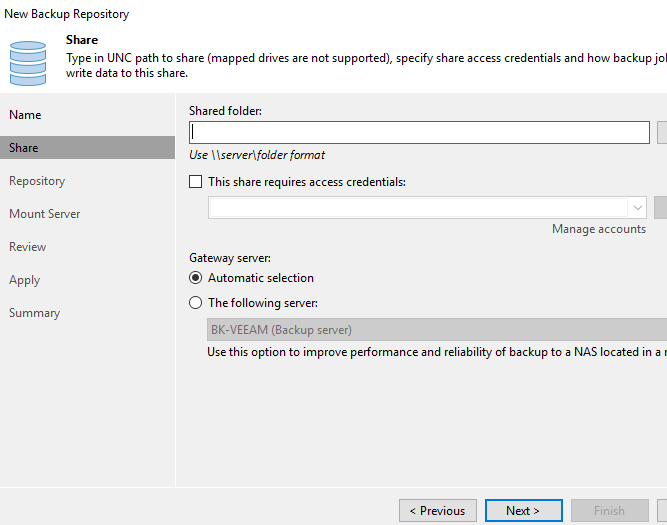
Example Configuration:
- Share folder: \\u306632.your-storagebox.de\backup
- User: u306632
- Password: available in your control panel
Tip
Thanks to snapshot protection available in Utixo SafeBox, your cloud backups are safe even from cryptolocker attacks, allowing for quick and reliable data recovery in case of incidents.

