You can enhance your email messages by inserting visual elements using five main features. Be aware that using too many images or objects may significantly increase the message size.
Getting Started
- Write a new message or open an existing one.
- If the message opens in the reading pane (e.g., as a draft), click Popup to open it in a new window.
Insert a Visual Element
Go to the Insert tab and choose an option from the Illustrations group.
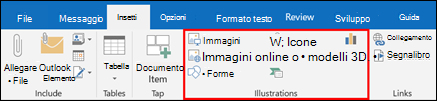
- Pictures: Select an image from your PC files, which can be resized or rotated after insertion. You can also search for images via Bing.
- GIFs: Can be inserted using the Online Pictures option.
- Shapes: Click a shape to insert it. Right-click the shape to modify its properties or access additional options.
- SmartArt: Choose a graphic template and add text. Right-click for more customization options.
- Chart: Lets you insert a data chart of your choice.
- Excel: You can insert an Excel chart with full functionality.
Additional Tools
- WordArt: Decorative text that can be inserted via Insert → WordArt.

