Accessing the Client Control Panel via Affiliate Area
Follow these steps to access a client's control panel and act on their behalf directly from your affiliate area.
1. Log into your control panel
Log in with your credentials and locate the Affiliates menu.
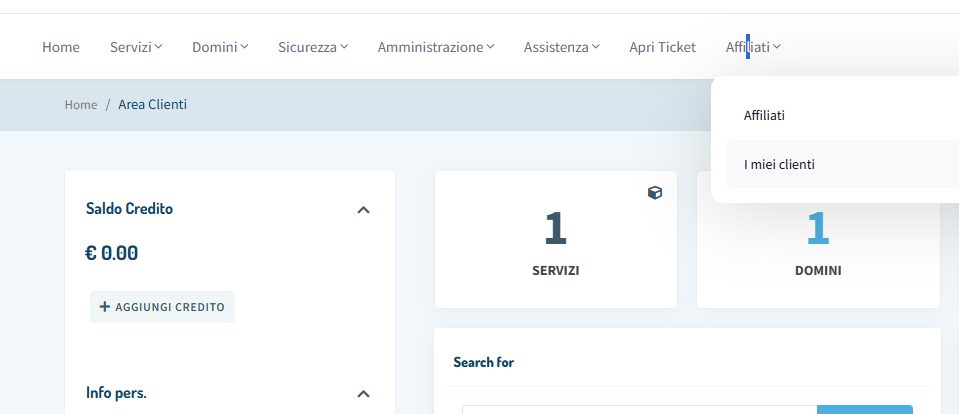
2. Click on “My Clients”
From the affiliates menu, click on My Clients to view the list of customers associated with your affiliate account.
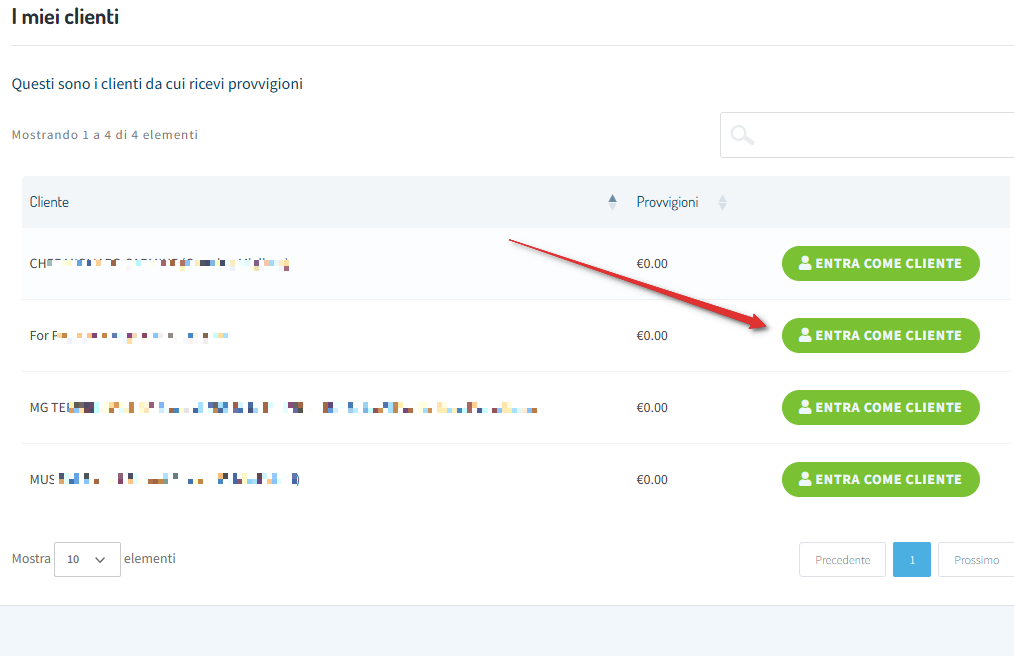
3. Access the client's panel
Once you select a client, you will be redirected to their control panel, where you can operate on their behalf.

