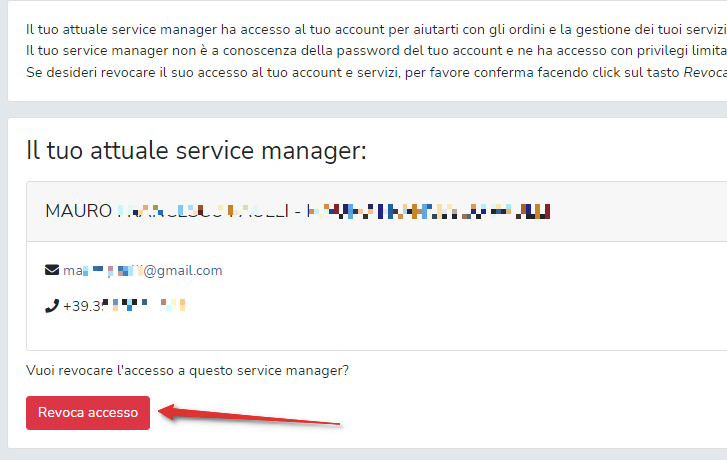How to Revoke Service Manager Access
You can independently revoke the Service Manager's access to your account by following these simple steps.
1. Log in to your client area
Sign in with your credentials. On the homepage of your client area, at the bottom left, you'll find the details of the currently assigned Service Manager.
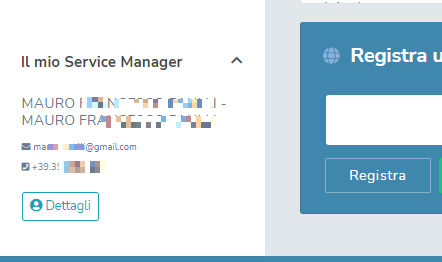
2. Revoke access
In the same section, click the Revoke button to remove the Service Manager’s access to your account.